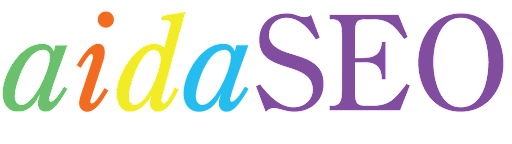by webmaster | Aug 28, 2024 | SEO
In today’s digital landscape, small businesses must continuously innovate to stay competitive. One of the most effective ways to achieve this is by leveraging AI tools to enhance small business websites. The year 2024 promises a plethora of advanced AI technologies designed to improve user experience, increase conversion rates, and streamline operations.
Imagine a website that not only attracts visitors but also engages them and converts them into loyal customers. This is no longer a distant dream but a reality, thanks to the latest AI tools. These technologies can help small businesses in various ways, from personalizing user experiences to automating customer support and optimizing content for search engines.
At aidaSEO, we understand the challenges faced by small to medium businesses in the USA. Our mission is to provide solutions that optimize your website, keep your Google Business Page in top shape, and increase your visibility online. By integrating AI tools, you can achieve these goals more efficiently and effectively.
In this blog post, we will explore the top AI tools that are essential for small business websites in 2024. We will delve into how these technologies can help improve user experience, boost conversion rates, and streamline various business processes. Stay tuned to discover how you can harness the power of AI to take your small business website to the next level.
AI-Powered Customer Support Tools
AI-powered customer support tools can revolutionize the way small businesses interact with their customers. These tools offer 24/7 support, automate responses to common queries, and improve overall customer satisfaction. According to HubSpot, 84% of customer service reps find AI makes it easier to respond to support tickets. This section will explore various AI customer support tools and their benefits.
Chatbots
Chatbots are one of the most popular AI-powered customer support tools. They can handle a wide range of tasks, from answering frequently asked questions to guiding users through complex processes. By providing instant responses, chatbots help reduce wait times and improve customer satisfaction. For example, Zendesk offers a chatbot that integrates seamlessly with its customer service platform, allowing businesses to automate many support functions.
Another notable example is Intercom, which uses AI to provide personalized responses based on user behavior and past interactions. This level of customization can significantly enhance the customer experience, making users feel valued and understood.
Virtual Assistants
Virtual assistants take customer support to the next level by offering more advanced functionalities than chatbots. These AI tools can understand and process natural language, making interactions more human-like. IBM Watson Assistant is a leading example, capable of handling complex queries and providing detailed responses. It can also integrate with various platforms, including websites, mobile apps, and messaging services.
Another powerful virtual assistant is Google Dialogflow, which uses machine learning to improve over time. It can manage multi-turn conversations, making it ideal for businesses that need to handle intricate customer support scenarios.
AI-Driven Analytics
AI-driven analytics tools can provide valuable insights into customer behavior and support trends. These tools analyze large volumes of data to identify patterns and predict future issues, enabling businesses to proactively address potential problems. HubSpot offers an AI-driven analytics tool that helps businesses understand customer interactions and improve their support strategies.
Another example is Salesforce Einstein, which uses AI to analyze customer data and provide actionable insights. This tool can help businesses identify common pain points and optimize their support processes accordingly.
Automated Ticketing Systems
Automated ticketing systems use AI to prioritize and route support tickets to the appropriate agents. This ensures that issues are resolved quickly and efficiently. Freshdesk offers an AI-powered ticketing system that categorizes and assigns tickets based on their content and urgency.
Similarly, Zoho Desk uses AI to analyze incoming tickets and suggest relevant solutions, reducing the workload on human agents and speeding up response times.
By integrating these AI-powered customer support tools, small businesses can enhance their customer service capabilities, improve satisfaction, and streamline their support operations.
AI-Driven Marketing and Sales Tools
AI-driven marketing and sales tools can help small businesses optimize their marketing strategies and improve sales performance. These tools use data analysis to provide insights, automate marketing tasks, and enhance customer targeting. According to a study by Influencity, 86% of sales professionals find generative AI effective for crafting prospecting messages.
In this section, we will explore various AI marketing and sales tools that can significantly benefit small businesses. From CRM systems to email marketing platforms, these tools can streamline your marketing efforts and boost your sales.
Email Marketing Platforms
Email marketing remains a powerful tool for engaging customers and driving sales. AI-driven email marketing platforms like Mailmodo and Grammarly can enhance your email campaigns by generating personalized content and optimizing delivery times.
Mailmodo, for instance, offers an AI email template generator that can create customized email templates in minutes. This feature saves time and ensures that your emails are visually appealing and effective. Grammarly’s AI capabilities can help you craft error-free and engaging email content, improving your overall communication with customers.
AI-Powered Sales Assistants
AI-powered sales assistants can automate various sales tasks, from prospecting to follow-ups. Tools like Jasper and Seventh Sense use AI to generate sales emails, analyze customer engagement, and suggest the best times to reach out to prospects.
Jasper, for example, can create personalized sales emails based on customer data, ensuring that your messages are relevant and engaging. Seventh Sense’s AI algorithms analyze customer behavior to optimize email send times, increasing open rates and interactions.
Automated Marketing Analytics
Understanding the effectiveness of your marketing efforts is crucial for continuous improvement. AI-driven analytics tools like Sprout Social and Trellis provide valuable insights into customer behavior, campaign performance, and market trends.
Sprout Social uses AI to analyze social media interactions and suggest the best content strategies, while Trellis offers advanced analytics for e-commerce businesses, helping them optimize ad campaigns and pricing strategies. These tools enable small businesses to make data-driven decisions and improve their marketing ROI.
By integrating these AI-driven marketing and sales tools, small businesses can enhance their marketing strategies, improve customer targeting, and ultimately drive more sales.
AI Tools for Website Optimization
AI tools can significantly enhance the performance and user experience of small business websites. These tools offer features like automated SEO optimization, content generation, and user behavior analysis. According to a report by HubSpot, nearly 90% of marketing professionals find that AI improves content quality.
In this section, we will explore various AI tools that can optimize your website, improve its visibility, and enhance user engagement. From SEO tools to content generators, these technologies are indispensable for small businesses aiming to stay competitive in 2024.
Automated SEO Tools
Automated SEO tools are essential for improving your website’s search engine ranking without the need for extensive manual effort. These tools analyze your website’s content, structure, and backlinks to provide actionable insights and recommendations. For example, Ahrefs offers comprehensive SEO analysis, including keyword research, backlink tracking, and site audits.
Another powerful tool is SEMrush, which provides in-depth SEO reports and competitive analysis. It helps identify high-performing keywords and suggests content improvements to boost your site’s visibility. By leveraging these tools, small businesses can enhance their SEO strategies and achieve better search engine rankings.
User Behavior Analysis Tools
Understanding user behavior is crucial for optimizing your website’s user experience. AI-driven analytics tools provide insights into how visitors interact with your site, allowing you to make data-driven improvements. Hotjar offers heatmaps, session recordings, and feedback polls to help you understand user behavior and identify areas for enhancement.
Similarly, Google Analytics uses machine learning to provide detailed reports on user demographics, behavior, and conversion paths. These insights enable small businesses to optimize their website layout, content, and navigation to improve user engagement and satisfaction.
AI-Powered Personalization Tools
Personalizing the user experience can significantly boost engagement and conversion rates. AI-powered personalization tools analyze user data to deliver tailored content and recommendations. Optimizely uses machine learning to create personalized user experiences based on behavior and preferences.
Another effective tool is Dynamic Yield, which offers real-time personalization across various touchpoints, including web, mobile, and email. By integrating these tools, small businesses can provide a more relevant and engaging experience for their visitors, leading to higher satisfaction and loyalty.
By incorporating these AI tools for website optimization, small businesses can enhance their online presence, improve user experience, and achieve better results in 2024. For more insights on optimizing your small business website, explore our Google Business Profile Optimization Service.
Maximize Your Website’s Potential with AI Tools
Incorporating AI tools to enhance small business websites is no longer a futuristic concept but a practical strategy that can yield significant benefits in 2024. Throughout this blog post, we’ve explored how AI-powered customer support tools, marketing and sales tools, and website optimization tools can transform your business operations. From improving customer satisfaction with chatbots and virtual assistants to optimizing your marketing strategies with AI-driven analytics, these technologies are indispensable for staying competitive.
Consider the various AI tools discussed, such as HubSpot for CRM management, Mailmodo for email marketing, and Ahrefs for SEO optimization. Each of these tools offers unique features that can address specific pain points and streamline your business processes. For instance, AI-driven analytics tools like Hotjar and Google Analytics provide valuable insights into user behavior, enabling you to make data-driven decisions to enhance user experience and boost conversion rates.
Key Takeaways
- AI-Powered Customer Support: Tools like chatbots and virtual assistants can provide 24/7 support, automate responses, and improve customer satisfaction.
- Marketing and Sales Optimization: AI-driven CRM systems, email marketing platforms, and sales assistants can automate tasks, personalize communication, and enhance targeting.
- Website Performance: Automated SEO tools, content generators, and user behavior analysis tools can improve your website’s visibility and user engagement.
By integrating these AI tools, small businesses can not only enhance their online presence but also provide a superior user experience that drives growth and loyalty. As you consider implementing these technologies, remember that the ultimate goal is to create a seamless and personalized experience for your customers.
Ready to take your small business website to the next level? Explore our Google Business Profile Optimization Service to discover more ways to optimize your online presence and achieve your business goals.
by webmaster | Aug 26, 2024 | SEO
In today’s digital age, having a robust online presence is crucial for the success of any small business. One of the most powerful tools at your disposal is your Google Business Profile. Optimizing this profile can significantly enhance your visibility, attract more customers, and ultimately drive growth. But how do you ensure your profile stands out in a sea of competitors?
Imagine this: A potential customer in your area searches for a service you offer. Your business appears at the top of the search results, complete with glowing reviews, accurate information, and engaging photos. This is not just a possibility—it’s a reality you can achieve by optimizing your Google Business Profile.
In this guide, we will walk you through the essential steps to optimize your profile, from claiming and verifying your business to regularly updating your information and engaging with customer reviews. We’ll also share insider tips and strategies that have helped small businesses like yours thrive in the competitive online marketplace.
At aidaSEO, our mission is to empower small businesses by maximizing their online visibility and driving more traffic to their websites. Our comprehensive approach includes keeping your Google Business Page in top shape, encouraging regular customer reviews, and increasing the number of links to your site over time. By the end of this guide, you’ll have the knowledge and tools to turn your Google Business Profile into a powerful asset for your business.
Ready to boost your visibility and attract more customers? Let’s dive into the first step: claiming your Google Business Profile.
Why Optimizing Your Google Business Profile Matters
Optimizing your Google Business Profile can significantly impact your local search visibility and customer engagement. This section will explore the benefits of a well-optimized profile and how it can help your small business stand out.
In today’s competitive market, having a strong online presence is crucial for small businesses. A well-optimized Google Business Profile ensures that your business appears prominently in local search results, making it easier for potential customers to find you. Let’s delve into why optimizing your Google Business Profile is essential for your small business.
Increased Local Search Visibility
One of the primary benefits of optimizing your Google Business Profile is increased visibility in local search results. According to a study by BrightLocal, 93% of consumers used the internet to find a local business in the last year, with 34% searching every day. By optimizing your profile, you ensure that your business appears in these local searches, driving more traffic to your site and physical location.
Furthermore, Google prioritizes well-optimized profiles in search results. This means that businesses with complete and accurate profiles are more likely to appear at the top of search results, increasing the chances of attracting potential customers. For example, businesses that regularly update their profiles with photos, posts, and accurate information are seen as more active and trustworthy by Google, leading to higher rankings.
Enhanced Customer Engagement
Optimizing your Google Business Profile also enhances customer engagement. A complete profile provides customers with all the information they need to make informed decisions, such as your business hours, contact information, and customer reviews. This transparency builds trust and encourages customers to engage with your business.
Moreover, businesses that actively manage their profiles by responding to reviews and updating information regularly see higher levels of customer interaction. According to Google, businesses that respond to reviews are 1.7 times more trustworthy to consumers. This engagement not only improves your online reputation but also fosters customer loyalty.
Improved Local SEO
Another significant advantage of optimizing your Google Business Profile is improved local SEO. Local SEO focuses on optimizing your online presence to attract more business from relevant local searches. By providing complete and accurate information on your profile, you signal to Google that your business is relevant and trustworthy, which can improve your local search rankings.
For instance, including keywords related to your business and location in your profile description can help Google understand what your business offers and where it operates. This relevance boosts your chances of appearing in local search results, driving more traffic to your business.
Real-World Examples of Success
Many small businesses have seen significant improvements in their visibility and customer engagement by optimizing their Google Business Profiles. For example, a local bakery in New York City saw a 30% increase in foot traffic after regularly updating their profile with new photos and responding to customer reviews. Similarly, a plumbing service in Los Angeles experienced a 25% increase in service calls after optimizing their profile with accurate contact information and business hours.
These real-world examples highlight the tangible benefits of optimizing your Google Business Profile. By investing time and effort into maintaining a complete and accurate profile, you can significantly enhance your business’s online presence and attract more customers.
In conclusion, optimizing your Google Business Profile is essential for small businesses looking to boost their visibility and attract more customers. By increasing local search visibility, enhancing customer engagement, and improving local SEO, a well-optimized profile can help your business stand out in a competitive market. Start optimizing your profile today and experience the benefits firsthand.
Steps to Optimize Your Google Business Profile
Optimizing your Google Business Profile is a crucial step for small businesses looking to enhance their online visibility and attract more customers. Follow these actionable steps to ensure your profile stands out.
By following this guide, you will be able to claim, verify, and regularly update your profile, ensuring it remains a powerful tool for your business.
Claim and Verify Your Business
The first step in optimizing your Google Business Profile is to claim and verify your business. This process ensures that you have control over the information displayed about your business.
- Claim Your Business: Visit Google Business and sign in with your Google account. Search for your business and select it from the list. If it’s not listed, you can add it manually.
- Verify Your Business: Google will send a verification code to your business address. Enter this code in your Google Business dashboard to verify your ownership.
Complete Your Business Information
Having complete and accurate information on your profile helps Google match your business with relevant searches. Ensure all sections are filled out thoroughly.
- Business Name: Use your official business name as it appears on your signage.
- Address and Phone Number: Ensure these details are consistent across all online listings.
- Business Hours: Regularly update your hours, including special holiday hours.
- Website URL: Add your website link to drive traffic.
Select the Right Categories and Attributes
Choosing the correct categories and attributes helps Google understand what your business offers and improves your chances of appearing in relevant searches.
- Primary Category: Select the category that best describes your main business activity.
- Secondary Categories: Add additional categories if applicable.
- Attributes: Highlight special features like “free Wi-Fi” or “wheelchair accessible” to attract more customers.
Add High-Quality Photos
Photos make your profile more attractive and engaging. According to Google, businesses with photos receive 42% more requests for directions and 35% more click-throughs to their websites.
- Logo and Cover Photo: Use your logo for the thumbnail and a high-quality image that represents your business for the cover photo.
- Interior and Exterior Photos: Show the inside and outside of your business to give customers a sense of what to expect.
- Product and Team Photos: Highlight your products and your team to build a connection with potential customers.
Encourage and Respond to Reviews
Reviews are a critical component of your Google Business Profile. They influence potential customers and improve your local search ranking.
- Ask for Reviews: Encourage satisfied customers to leave positive reviews.
- Respond to Reviews: Engage with your customers by responding to their reviews, both positive and negative. This shows that you value their feedback and are committed to improving their experience.
Post Regular Updates
Keeping your profile active with regular updates signals to Google that your business is engaged and up-to-date.
- Google Posts: Share news, offers, events, and updates about your business. These posts appear in your profile and can attract more customers.
- Special Offers and Events: Highlight special promotions or upcoming events to draw attention and encourage visits.
Utilize Messaging and Q&A Features
Google Business Profile offers messaging and Q&A features that allow you to interact directly with potential customers.
- Enable Messaging: Allow customers to send you messages directly from your profile. Ensure you respond promptly to inquiries.
- Manage Q&A: Monitor and answer questions posted by customers. This helps provide accurate information and builds trust.
Monitor and Update Regularly
Regularly monitoring and updating your Google Business Profile ensures that your information remains accurate and relevant.
- Check for Updates: Regularly review and update your business information, photos, and posts.
- Analyze Insights: Use the insights provided by Google to understand how customers interact with your profile and identify areas for improvement.
By following these steps, you can effectively optimize your Google Business Profile, enhancing your visibility and attracting more customers to your small business. Stay proactive and keep your profile updated to maintain a strong online presence.
Leveraging Customer Reviews and Feedback
Customer reviews and feedback play a crucial role in your profile’s success. This section will explore how to encourage reviews, respond to feedback, and use reviews to improve your business.
Positive reviews can significantly enhance your business’s reputation, while negative reviews, if handled correctly, can provide valuable insights and opportunities for improvement. Let’s dive into the strategies for leveraging customer reviews and feedback effectively.
The Importance of Reviews
Reviews are a critical component of your Google Business Profile. They influence potential customers and improve your local search ranking. According to a study by BrightLocal, 87% of consumers read online reviews for local businesses, with 79% trusting them as much as personal recommendations.
Moreover, businesses with higher ratings and more reviews tend to rank better in local search results. This increased visibility can drive more traffic to your business, both online and offline. Therefore, actively managing and encouraging reviews is essential for Optimizing Google Business Profile for Small Businesses.
Encouraging Customers to Leave Reviews
Getting customers to leave reviews can be challenging, but there are effective strategies to encourage them:
- Ask Promptly: Request reviews soon after a purchase or service, when the experience is fresh in the customer’s mind.
- Make it Easy: Provide direct links to your Google Business Profile review page in follow-up emails or on your website.
- Incentivize: Offer small incentives, such as discounts or loyalty points, for customers who leave reviews. Ensure these incentives comply with Google’s review policies.
- Engage on Social Media: Use your social media platforms to remind and encourage your followers to leave reviews.
By implementing these strategies, you can increase the number of reviews on your profile, enhancing your business’s credibility and visibility.
Responding to Reviews
Responding to reviews, both positive and negative, shows that you value customer feedback and are committed to improving their experience. Here are some tips for responding effectively:
- Be Prompt: Respond to reviews as soon as possible to show that you are attentive and care about customer feedback.
- Be Professional: Maintain a professional tone, even when responding to negative reviews. Avoid getting defensive or confrontational.
- Personalize Your Responses: Address the reviewer by name and refer to specific points they mentioned to show that you genuinely read their feedback.
- Thank Positive Reviewers: Express gratitude for positive reviews and highlight how their feedback helps your business.
- Address Negative Feedback Constructively: Apologize for any shortcomings, offer solutions, and invite the reviewer to discuss the issue further offline.
Here are some examples of good and bad review responses:
- Good Response: “Thank you, John, for your kind words! We’re thrilled to hear you enjoyed our service. We look forward to serving you again soon!”
- Bad Response: “Sorry you had a bad experience. We usually don’t get complaints.”
Using Reviews to Improve Your Business
Customer reviews are not just for show; they provide valuable insights into what your business is doing well and where it can improve. Here’s how to use reviews to enhance your business:
- Identify Patterns: Look for recurring themes in reviews to identify common strengths and weaknesses.
- Implement Changes: Use constructive feedback to make tangible improvements in your products, services, or customer service.
- Share Positive Feedback: Highlight positive reviews in your marketing materials to build trust and attract new customers.
- Train Your Team: Use feedback to train your staff on best practices and areas needing improvement.
By actively managing and leveraging customer reviews, you can enhance your business’s reputation, improve customer satisfaction, and boost your local search ranking. For more tips on Optimizing Google Business Profile for Small Businesses, explore other sections of our guide on aidaseo.com.
Transform Your Business with an Optimized Google Business Profile
Optimizing your Google Business Profile is not just a task; it’s an opportunity to elevate your small business in the competitive digital landscape. By following the strategies outlined in this guide, you can significantly improve your local search visibility, engage customers more effectively, and boost your local SEO. This proactive approach ensures that your business stands out and attracts more customers.
Remember, the key steps include claiming and verifying your business, completing all your business information, selecting the right categories and attributes, adding high-quality photos, and encouraging and responding to reviews. Each of these steps contributes to creating a comprehensive and appealing profile that not only attracts but also retains customers.
Moreover, actively managing your profile by posting regular updates, utilizing messaging and Q&A features, and monitoring your profile regularly will keep your information accurate and relevant. This ongoing engagement signals to Google that your business is active and trustworthy, further enhancing your local search rankings.
In the ever-evolving digital world, staying ahead means continuously adapting and optimizing your online presence. By leveraging the full potential of your Google Business Profile, you can transform your small business into a local powerhouse. Explore more insights and tips on aidaseo.com and take the next step towards maximizing your visibility and growth.
by webmaster | Aug 26, 2024 | SEO
In today’s rapidly evolving business landscape, making informed decisions quickly is crucial for success. With the advent of artificial intelligence (AI), businesses now have a powerful ally to enhance decision-making processes. Whether you’re a small business owner or a manager at a medium-sized enterprise, understanding how to leverage AI can provide a competitive edge.
Imagine having the ability to analyze vast amounts of data in seconds, uncovering insights that were previously hidden. This is the promise of leveraging AI for better business decisions. AI can help you predict market trends, optimize operations, and even personalize customer experiences. By integrating AI into your decision-making framework, you can transform data into actionable strategies that drive growth and efficiency.
At aidaSEO, our mission is to empower small to medium businesses in the USA with cutting-edge SEO solutions. We understand the challenges you face, from staying visible online to making strategic decisions that impact your bottom line. That’s why we’re excited to explore the role of AI in business decision-making and how it can lead to your company’s success.
In this blog post, we’ll delve into the various ways AI can revolutionize your decision-making process. From enhancing data quality and integration to addressing ethical considerations, we’ll cover it all. Stay with us as we uncover the transformative power of AI and how it can position your business for long-term success.
Ready to dive in? Let’s explore the first key aspect: the importance of data quality and integration in AI-driven decision-making.
The Strategic Advantage of AI in Business Decisions
Artificial Intelligence (AI) offers a significant strategic advantage for businesses by enabling rapid and accurate analysis of vast amounts of data. This capability allows businesses to make more informed and precise decisions, helping them stay competitive in dynamic markets. By integrating AI into strategic decision-making processes, companies can uncover hidden insights and anticipate future challenges effectively.
Competitor articles highlight the importance of integrating AI into strategic decision-making processes. They emphasize how AI can transform various industries by enhancing decision-making accuracy, efficiency, and foresight. Below, we explore the strategic advantages of AI in business decisions through specific tools, technologies, and real-world examples.
Transforming Decision-Making Across Industries
AI has revolutionized decision-making in various industries, providing businesses with the tools to analyze data and predict outcomes with unprecedented accuracy. For instance, in the healthcare sector, AI-driven systems like IBM Watson Health analyze extensive medical records and clinical trial data to assist doctors in diagnosing and treating patients more accurately. This has significantly improved personalized healthcare services, setting a new standard in patient care.
In the logistics industry, companies like UPS have implemented AI-powered platforms such as ORION (On-Road Integrated Optimization and Navigation) to optimize delivery routes. By analyzing data from multiple sources, including traffic patterns and weather conditions, ORION has reduced the distance traveled by drivers by millions of miles annually, leading to significant cost savings and environmental benefits.
AI Tools and Technologies Facilitating Strategic Decisions
Several AI tools and technologies facilitate strategic decision-making by providing predictive and prescriptive analytics. Machine learning algorithms, for example, can analyze historical sales data, market trends, and external factors to generate accurate demand forecasts. This enables businesses to adjust their procurement and production processes, leading to more efficient operations.
Natural language processing (NLP) is another powerful AI technology that helps businesses understand customer behavior and preferences. By analyzing vast amounts of customer data from various sources, NLP can uncover valuable insights, allowing companies to tailor their marketing strategies and improve customer satisfaction.
Real-World Examples and Case Studies
Real-world examples and case studies illustrate the transformative impact of AI on business decision-making. For instance, Amazon uses sophisticated AI algorithms for predictive inventory management. These algorithms forecast product demand based on factors such as buying trends and seasonality, allowing Amazon to manage its massive inventory efficiently while minimizing costs and meeting customer demands promptly.
In the financial sector, AI-driven systems are used for credit scoring, fraud detection, and portfolio management. Machine learning models trained on historical transaction data can assess the creditworthiness of loan applicants more accurately than traditional methods, leading to better risk management and reduced default rates.
Statistics Illustrating AI’s Benefits
Statistics further highlight the strategic advantages of AI in business decisions. According to a study by McKinsey, companies that integrate AI into their operations can increase their profit margins by up to 5%. Additionally, a report by Gartner predicts that by 2025, 75% of enterprises will shift from piloting to operationalizing AI, driving a fivefold increase in streaming data and analytics infrastructures.
These statistics underscore the growing recognition of AI’s potential to drive innovation, enhance efficiency, and improve decision-making accuracy across various industries.
Conclusion
In conclusion, leveraging AI for better business decisions offers a strategic advantage by enabling businesses to analyze vast amounts of data quickly and accurately. This capability allows for more informed and precise decision-making, helping businesses stay competitive in dynamic markets. By integrating AI into strategic decision-making processes, companies can uncover hidden insights, anticipate future challenges, and drive growth and efficiency.
Practical Applications of AI in Business
Artificial Intelligence (AI) has practical applications across various business functions, including supply chain management, marketing, finance, and human resources. Competitor articles provide detailed insights into how AI is being used to optimize operations and drive growth. In this section, we will explore specific examples and case studies of AI applications in different business functions, as well as the benefits and challenges associated with implementing AI.
AI in Supply Chain Management
AI is transforming supply chain management by optimizing inventory levels, predicting demand fluctuations, and streamlining logistics operations. For instance, AI algorithms can generate accurate demand forecasts by analyzing historical sales data, market trends, and external factors such as weather patterns or geopolitical events. This enables businesses to adjust their procurement and production processes, leading to more efficient operations.
Moreover, AI-powered predictive analytics can identify potential disruptions in the supply chain, allowing companies to proactively mitigate risks and ensure continuity of operations. A notable example is UPS’s ORION (On-Road Integrated Optimization and Navigation) system, which uses AI to optimize delivery routes, reducing the distance traveled by drivers and achieving significant cost savings and environmental benefits.
AI in Marketing and Customer Insights
In the era of big data, understanding customer behavior and preferences is essential for targeted marketing campaigns and personalized customer experiences. AI algorithms can analyze vast amounts of customer data from various sources, including social media, website interactions, and purchase history, to uncover valuable insights.
By segmenting customers based on their preferences and predicting their future buying behavior, businesses can tailor their marketing strategies to individual needs, resulting in higher conversion rates and customer satisfaction. For example, Amazon uses sophisticated AI algorithms for predictive inventory management, which forecast product demand and optimize inventory levels, leading to efficient supply chain management and improved customer satisfaction.
AI in Financial Decision-Making
Financial institutions increasingly use AI to automate routine tasks such as credit scoring, fraud detection, and portfolio management. Machine learning models trained on historical transaction data can assess the creditworthiness of loan applicants more accurately than traditional methods, leading to better risk management and reduced default rates.
Similarly, AI algorithms can analyze vast volumes of financial data in real-time to detect suspicious patterns or anomalies indicative of fraudulent activities, thereby safeguarding the interests of both businesses and consumers. For instance, AI-driven systems in the financial sector are used for credit scoring, fraud detection, and portfolio management, enhancing decision-making accuracy and efficiency.
AI in Human Resources and Talent Management
Recruiting and retaining top talent is a priority for businesses seeking a competitive edge. AI tools can streamline recruitment by analyzing resumes, screening candidates, and identifying the best matches for job roles based on skills, experience, and cultural fit.
Moreover, AI-driven analytics can track employee performance, identify training needs, and predict attrition risks, enabling proactive interventions to improve workforce productivity and engagement. For example, AI tools can analyze employee data to provide insights into performance trends, helping HR managers make informed decisions about promotions, training programs, and retention strategies.
While AI holds tremendous potential for improving decision-making in business operations, its adoption is not without challenges. Ethical implications, such as bias and fairness, and technical challenges, like data integration and system interoperability, must be addressed to fully realize the benefits of AI. Businesses must ensure transparency and accountability in their AI systems, regularly audit them for bias, and implement measures to mitigate any adverse impacts on individuals or communities.
In conclusion, AI offers immense potential for revolutionizing decision-making in business operations, enabling organizations to gain valuable insights, optimize processes, and stay competitive in today’s dynamic marketplace. By leveraging AI technologies across various domains, businesses can unlock new opportunities for innovation, efficiency, and growth. However, realizing the full benefits of AI requires careful planning, investment in talent and infrastructure, and a commitment to ethical and responsible AI practices.
Overcoming Challenges in AI Implementation
Implementing AI in business decision-making can be transformative, but it comes with its own set of challenges. From ensuring data quality to addressing ethical considerations, businesses must navigate several hurdles to successfully leverage AI for better business decisions.
In this section, we’ll explore some of the most common challenges businesses face when implementing AI and provide actionable strategies to overcome them.
Data Quality and Integration
One of the primary challenges in AI implementation is ensuring the availability of high-quality, relevant data. AI systems require accurate, comprehensive, and timely data to generate reliable insights. However, businesses often encounter difficulties in data collection and integration, such as inconsistencies, incomplete datasets, and the integration of data from diverse sources.
To overcome these challenges, businesses should:
- Invest in robust data management strategies and technologies for data cleaning and preparation.
- Implement ongoing monitoring to ensure data integrity.
- Establish a solid data infrastructure to support AI initiatives.
By prioritizing data quality and integration, businesses can lay a strong foundation for effective AI implementation.
Ethical and Bias Considerations
AI systems can inadvertently perpetuate existing biases present in their training data, leading to unfair or prejudiced decisions. Ethical considerations such as privacy, transparency, and accountability are crucial when deploying AI in business decision-making.
To address these ethical challenges, businesses should:
- Conduct rigorous testing for bias in AI algorithms.
- Develop transparent AI models that stakeholders can understand.
- Establish clear guidelines and governance frameworks to monitor AI activities.
Ensuring that AI decision-making aligns with ethical standards helps maintain trust and accountability.
Integration with Existing Systems
Integrating AI into existing business processes and systems can be complex. Many organizations struggle with data silos, legacy IT infrastructure, and resistance to change, which can hinder the seamless deployment of AI solutions.
To facilitate integration, businesses should:
- Adopt a holistic approach that involves cross-functional collaboration and stakeholder engagement.
- Invest in training and support to empower employees to leverage AI effectively.
- Gradually implement AI solutions, starting with pilot projects to test effectiveness before scaling up.
By taking these steps, businesses can ensure smoother integration of AI into their operations.
Cost and Resource Allocation
Implementing AI can be resource-intensive, requiring significant investment in technology, talent, and infrastructure. For small to medium-sized businesses, these costs can be a significant barrier.
To manage costs and resources effectively, businesses should:
- Prioritize AI projects that offer the highest return on investment.
- Leverage cloud-based AI solutions to reduce infrastructure costs.
- Consider partnerships or collaborations to share resources and expertise.
Strategic allocation of resources ensures that businesses can maximize the benefits of AI without overextending their budgets.
Overcoming these challenges is essential for businesses looking to leverage AI for better business decisions. By addressing data quality, ethical considerations, integration issues, and resource allocation, companies can unlock the full potential of AI and drive growth and efficiency.
Unlock the Potential of AI for Your Business
Artificial Intelligence (AI) offers immense potential for enhancing business decisions and driving growth. By understanding its strategic advantages, practical applications, and overcoming implementation challenges, businesses can fully leverage AI to achieve success.
AI equips businesses with the tools to analyze vast amounts of data swiftly and accurately, uncovering hidden insights and predicting future trends. This enables more informed and precise decision-making, helping businesses stay competitive in dynamic markets. From optimizing supply chain management to enhancing customer experiences, AI’s practical applications are vast and transformative.
However, the journey to successfully implementing AI is not without its challenges. Ensuring data quality, addressing ethical considerations, and integrating AI with existing systems are critical steps that businesses must navigate. By investing in robust data management strategies, conducting rigorous bias testing, and fostering a culture of continuous learning, companies can overcome these hurdles and unlock the full potential of AI.
Here are some key takeaways for leveraging AI for better business decisions:
- Invest in high-quality data management and integration.
- Address ethical considerations and ensure transparency in AI models.
- Gradually integrate AI with existing systems, starting with pilot projects.
- Continuously monitor and optimize AI systems for improved performance.
As AI technology continues to evolve, staying updated with the latest advancements is crucial. By embracing AI, businesses can drive innovation, enhance efficiency, and achieve long-term success. Ready to explore AI solutions for your business? Visit our website to learn more about how we can help you leverage AI for better business decisions.

by webmaster | Aug 26, 2024 | SEO
As a veterinarian, you understand the importance of being easily accessible to pet owners in your community. In today’s digital age, one of the most effective ways to enhance your practice’s visibility is by optimizing your Google Business Profile. By harnessing the power of Google’s search engine, you can attract more clients and provide better access to essential pet care services.
Imagine a pet owner in your area urgently searching for a reliable veterinarian. Your optimized Google Business Profile can make all the difference, ensuring your clinic appears prominently in their search results. This not only boosts your clinic’s online presence but also builds trust and credibility with potential clients.
In this comprehensive guide, we will delve into the top Google Business Profile tips for veterinarians. You’ll learn how to leverage features like customer reviews, high-quality images, and detailed business information to stand out from the competition. By the end of this article, you’ll have the knowledge to transform your online profile into a powerful tool that drives more traffic to your clinic.
Ready to take your veterinary practice to the next level? Let’s explore the first crucial step: setting up your Google Business Profile for optimal visibility and engagement.
Setting Up Your Google Business Profile
This is the first crucial step to enhancing your veterinary practice’s online presence. An optimized profile ensures that potential clients can easily find and trust your services. Follow these steps to create and verify your profile, and avoid common pitfalls along the way.
Creating Your Google Business Account
To get started, you’ll need a Google account. If you don’t already have one, sign up at Google Account Sign Up. Once you have your account, follow these steps:
- Go to Google Business and click “Manage now”.
- Enter your veterinary clinic’s name. If it doesn’t appear in the results, click “Add your business to Google”.
- Select “Veterinarian” as your primary business category. You can add more categories later if needed.
Entering Business Details
Accurate business details are essential for clients to find and contact you. Here’s what you need to do:
- Enter your clinic’s complete address and pin the exact location on the map.
- If you offer house calls, specify the areas you serve.
- Add your contact details, including phone number and website URL.
- Choose your business hours and add any special hours for holidays.
Make sure all information is accurate to avoid any issues with verification and to ensure clients can reach you easily.
Verifying Your Profile
Verification is a critical step to make your profile live. Google offers several verification methods:
- Postcard: Google will send a postcard to your business address with a verification code. This can take up to 5 days.
- Phone: Receive a verification code via a phone call or text message.
- Email: Get a verification code sent to your email address.
- Video: Verify through a live video call or by submitting a video recording.
Choose the method that works best for you and follow the instructions to complete the verification process.
And once your profile is verified, it’s time to optimize it – that’s how you will stand out from the competition. Let’s delve into that.
Optimizing Your Google Business Profile
Optimizing your Google Business Profile is essential for improving your veterinary practice’s visibility and attracting more clients. This section will guide you through various elements of your profile that you can enhance to stand out in local searches. From selecting the right business categories to adding services and high-quality images, these tips will help you make the most of your profile.
Selecting Business Categories
Choosing the appropriate business categories is crucial for helping potential clients find your practice. Your primary category should be ‘Veterinarian,’ but you can add additional categories that reflect the services you offer. For example, if you provide grooming or boarding services, you can include ‘Pet Groomer’ or ‘Pet Boarding.’ This ensures that your profile appears in relevant searches, increasing your chances of being discovered by pet owners in need.
Adding Services
Listing all the services you offer is another important step in optimizing your Google Business Profile. This not only informs potential clients about what you provide but also helps answer common questions they might have. Be specific and detailed when adding services, and consider including prices if applicable. This transparency can build trust and make it easier for clients to choose your clinic over competitors.
- General Check-ups
- Vaccinations
- Dental Care
- Emergency Services
- Grooming
- Boarding
Using High-Quality Images
High-quality images can significantly enhance your Google Business Profile. Photos of your clinic, staff, and services can make your profile more appealing and trustworthy. Ensure that your images are clear, well-lit, and professional. Regularly update your photos to keep your profile fresh and engaging. According to Google, businesses with photos receive 42% more requests for directions and 35% more click-throughs to their websites.
Here are some tips for optimizing your images:
- Use unaltered images (avoid excessive filters)
- Format images as JPG or PNG
- Ensure file sizes are between 10KB and 5MB
- Maintain a minimum resolution of 250×250 pixels
- Recommended resolution is 720×720 pixels
By following these guidelines, you can create a visually appealing profile that attracts more clients.
Leveraging Reviews and Interacting with Clients
Managing and responding to reviews on your Google Business Profile is crucial for building trust and improving your search rankings. Engaging with clients through the Q&A section also helps in fostering a stronger relationship with your community. This section will provide you with effective strategies to encourage positive reviews, handle negative feedback, and interact with clients.
Encouraging Positive Reviews
Positive reviews can significantly boost your clinic’s reputation and attract more clients. Here are some strategies to encourage your satisfied clients to leave reviews:
- Ask Directly: After a successful appointment, kindly ask your clients to leave a review on your Google Business Profile. A personal request can be very effective.
- Provide Easy Access: Make it simple for clients to leave reviews by providing direct links to your Google Business Profile in follow-up emails or on your website.
- Incentivize Reviews: Offer small incentives, like discounts on future services, to encourage clients to share their positive experiences.
- Use Signage: Place signs in your clinic reminding clients to leave a review. A gentle nudge can go a long way.
Handling Negative Feedback
Negative reviews can be challenging, but they also provide an opportunity to demonstrate your commitment to client satisfaction. Here’s how to handle them effectively:
- Respond Promptly: Address negative reviews quickly to show that you value feedback and are committed to resolving issues.
- Stay Professional: Keep your responses professional and empathetic. Acknowledge the client’s concerns and apologize if necessary.
- Take the Conversation Offline: Offer to discuss the issue further via phone or email. This shows your willingness to resolve the matter privately and personally.
- Learn and Improve: Use negative feedback as a learning tool to improve your services. Implement changes if necessary and inform the client about the steps you’ve taken.
Interacting Through the Q&A Section
The Q&A section on your Google Business Profile allows potential clients to ask questions about your services. Engaging with this feature can enhance your profile’s value and client trust:
- Monitor Regularly: Keep an eye on the Q&A section and respond to questions promptly. This shows that you are attentive and available.
- Provide Detailed Answers: Offer comprehensive and helpful answers to questions. This not only helps the person asking but also others who might have similar queries.
- Encourage Clients to Ask Questions: Invite your clients to use the Q&A section for any inquiries they might have. This can foster a sense of community and open communication.
- Highlight Important Information: Use the Q&A section to emphasize key aspects of your services, such as emergency care availability or specializations.
By effectively managing reviews and interacting with clients through the Q&A section, you can build a stronger online presence and foster trust within your community. For more tips on optimizing your Google Business Profile, explore our Google Business Profile Optimization Service.
Maximize Your Practice’s Potential with Google Business Profile
By now, you should have a solid understanding of how crucial an optimized Google Business Profile is for your veterinary practice. From setting up your profile to ensuring it is fully optimized, each step plays a vital role in enhancing your online visibility and attracting more clients. By diligently implementing these Google Business Profile tips for veterinarians, you can significantly improve your clinic’s reach and reputation.
Remember, the key takeaways include:
- Accurate Business Information: Ensure all your business details are precise and up-to-date.
- High-Quality Images: Regularly update your profile with high-quality photos of your clinic, staff, and services.
- Customer Reviews: Actively encourage satisfied clients to leave positive reviews and manage negative feedback professionally.
- Service Listings: Clearly list all services offered to inform and attract potential clients.
Ongoing optimization is crucial. Stay informed about new features and updates from Google to keep your profile current and competitive. Regularly review and adjust your profile to ensure it continues to meet the needs of your clients and reflects the high standards of your veterinary practice.
Ready to take the next step? Start optimizing your Google Business Profile today and experience the benefits of increased visibility and client engagement. For more in-depth guidance and professional support, explore our Google Business Profile Optimization Service at aidaSEO.
by webmaster | Aug 23, 2024 | SEO
In the competitive world of construction, standing out is crucial. With more clients turning to the internet to find their next contractor, having a strong online presence can make or break your business. One of the most powerful tools at your disposal is the Google Business Profile. But are you truly maximizing its potential?
For construction companies, a well-optimized Google Business Profile can lead to increased visibility, more project inquiries, and ultimately, higher revenue. Imagine your business appearing at the top of local search results, complete with glowing reviews and updated project photos. This isn’t just a dream; it’s entirely achievable with the right strategies.
In this blog post, we’ll delve into how you can transform your Google Business Profile from a basic listing into a robust marketing tool. We’ll cover essential optimization tips, content strategies, and best practices to ensure your profile not only attracts but also converts potential clients.
Whether you’re a small contractor or a medium-sized construction firm, these insights will help you leverage your Google Business Profile to its fullest potential. So, let’s get started on the journey to enhance your online presence and drive more business.
Ready to take your construction company to the next level? Let’s dive into the first step: optimizing your profile for maximum impact.
Understanding the Importance of Google Business Profile for Construction Companies
In today’s digital age, having a robust online presence is crucial for construction companies aiming to stand out in a competitive market. One of the most effective tools at your disposal is the Google Business Profile. This platform offers numerous benefits, from boosting local SEO to enhancing online visibility and attracting potential clients.
For construction companies, leveraging Google Business Profile can significantly impact your business’s success. Let’s delve into why this tool is essential and how it can transform your online presence.
Boosting Local SEO
Local SEO is vital for construction companies that rely on attracting clients within a specific geographic area. By optimizing your Google Business Profile, you can improve your chances of appearing in local search results. This means when potential clients search for construction services in your area, your business is more likely to be visible.
According to a study by BrightLocal, 93% of consumers used the internet to find a local business in the last year, with 34% searching every day. This highlights the importance of having a well-optimized Google Business Profile to capture this audience.
Enhancing Online Visibility
Google Business Profile is not just about local SEO; it also enhances your overall online visibility. A complete and optimized profile can help your business appear in Google Maps and the local pack, which are prime real estate on search engine results pages (SERPs).
For instance, a construction company with a well-maintained profile, including updated contact information, business hours, and high-quality photos, can attract more clicks and inquiries. This visibility can lead to increased website traffic and, ultimately, more business opportunities.
Attracting Potential Clients
First impressions matter, especially in the construction industry. A detailed and engaging Google Business Profile can help you make a positive impression on potential clients. By showcasing your projects, client testimonials, and professional certifications, you can build trust and credibility.
Moreover, actively managing your profile by responding to reviews and posting updates can demonstrate your commitment to customer service. According to Google, businesses that respond to reviews are considered 1.7 times more trustworthy than those that don’t.
Benefits of Using Google Business Profile for Construction Companies
- Improves local search engine rankings.
- Increases online visibility and website traffic.
- Builds trust and credibility with potential clients.
- Showcases projects and client testimonials.
- Enables direct communication with clients through reviews and messages.
Industry experts agree on the importance of Google Business Profile. As Elton Mayfield from ER Marketing states, “Google Business Profile is a valuable tool for contractors to establish a professional online presence.”
By understanding and leveraging the power of Google Business Profile, construction companies can significantly enhance their online presence, attract more clients, and ultimately grow their business.
Steps to Optimize Your Google Business Profile
Optimizing your Google Business Profile is essential for construction companies looking to enhance their online visibility and attract more clients. Follow these steps to ensure your profile stands out:
1. Claim and Verify Your Business
The first step in optimizing your Google Business Profile is to claim and verify your business. Visit the Google Business Profile page, sign in with your Google account, and search for your business. If it exists, claim it; if not, create a new listing. Google will send a verification code via mail, phone, or email to confirm your business’s legitimacy.
2. Complete Your Business Information
Ensure all your business information is accurate and complete. This includes your business name, address, phone number, website, and hours of operation. Providing detailed and accurate information helps potential clients find you easily and trust your business.
3. Choose the Right Business Categories
Select the most relevant categories for your construction business. Google offers a wide range of categories, so choose the ones that best describe your services. This helps Google understand your business and show it to the right audience.
4. Add High-Quality Photos and Videos
Visual content is crucial for attracting potential clients. Upload high-quality photos of your completed projects, team, and office. According to Google, businesses with photos receive 42% more requests for directions and 35% more clicks to their websites. Consider adding short videos showcasing your work and client testimonials.
5. Write a Compelling Business Description
Your business description should clearly explain what your construction company does and what sets you apart from competitors. Use relevant keywords naturally to improve your profile’s visibility in search results. Keep it concise, engaging, and informative.
6. Collect and Respond to Reviews
Encourage your satisfied clients to leave positive reviews on your Google Business Profile. Respond to all reviews, both positive and negative, to show that you value customer feedback and are committed to providing excellent service. According to Google, businesses that respond to reviews are considered 1.7 times more trustworthy.
7. Use Google Posts
Google Posts allow you to share updates, offers, and events directly on your profile. Use this feature to keep your audience informed about your latest projects, promotions, and news. Regularly updating your profile with fresh content can improve your visibility and engagement.
8. Optimize for Local SEO
Local SEO is crucial for construction companies that rely on local clients. Ensure your profile is optimized for local searches by including your location in your business name and description. Use local keywords and encourage clients to mention your location in their reviews.
9. Monitor and Update Your Profile Regularly
Regularly check your Google Business Profile to ensure all information is up-to-date and accurate. Update your profile with new photos, posts, and business information as needed. Monitoring your profile helps you stay ahead of competitors and maintain a strong online presence.
By following these steps, construction companies can effectively optimize their Google Business Profile, enhancing their online visibility and attracting more clients. For more tips on maximizing your online presence, explore other articles on aidaseo.com.
Managing Reviews and Interacting with Clients
In the construction industry, managing reviews and interacting with clients through your Google Business Profile is crucial for building trust and attracting new business. Reviews not only influence potential clients but also impact your local SEO rankings. Let’s explore the best practices for handling reviews and engaging with clients to maximize your Google Business Profile for construction companies.
Responding to Reviews
Responding to reviews, both positive and negative, demonstrates that you value client feedback and are committed to providing excellent service. According to Google, businesses that respond to reviews are considered 1.7 times more trustworthy. Here are some tips for responding effectively:
- Be Prompt: Respond to reviews as soon as possible to show that you are attentive and care about client feedback.
- Stay Professional: Maintain a professional and courteous tone, even when addressing negative reviews. Avoid getting defensive or confrontational.
- Personalize Your Response: Address the reviewer by name and reference specific details from their review to show that you have read and considered their feedback.
- Offer Solutions: For negative reviews, offer a solution or invite the client to discuss the issue offline. This demonstrates your willingness to resolve problems and improve your services.
Encouraging Positive Feedback
Positive reviews can significantly boost your online reputation and attract more clients. Encourage satisfied clients to leave reviews by:
- Asking Directly: After completing a project, ask your clients if they would be willing to leave a review on your Google Business Profile.
- Making It Easy: Provide clear instructions and direct links to your review page to make the process as simple as possible for clients.
- Incentivizing Reviews: While you should avoid offering rewards for reviews, you can express your appreciation by thanking clients personally or highlighting their feedback on your website or social media.
Maintaining Client Relationships
Building and maintaining strong client relationships is essential for long-term success in the construction industry. Use your Google Business Profile to engage with clients and keep them informed about your services:
- Regular Updates: Use Google Posts to share updates about your latest projects, promotions, and company news. This keeps your profile active and engaging.
- Direct Messaging: Enable messaging on your profile to allow clients to contact you directly with questions or inquiries. Respond promptly to build trust and show your commitment to customer service.
- Showcase Testimonials: Highlight positive reviews and client testimonials on your profile to build credibility and attract new clients.
By effectively managing reviews and interacting with clients, construction companies can enhance their online reputation, improve local SEO, and attract more business. For more tips on maximizing your online presence, explore other articles on aidaseo.com.
Unlocking the Full Potential of Your Google Business Profile
Maximizing your Google Business Profile is not just a task, but a strategic move that can set your construction company apart in a competitive market. By following the steps outlined in this blog post, you can significantly enhance your online visibility and attract more clients. From claiming and verifying your business to engaging with clients through reviews, each action contributes to building a robust online presence.
Consider the benefits: improved local SEO, increased website traffic, and a stronger reputation. By optimizing your profile with high-quality photos, detailed business information, and regular updates, you create a compelling digital storefront that can convert searchers into clients. Remember, a well-maintained Google Business Profile is a powerful tool that showcases your projects, builds trust, and drives business growth.
Looking ahead, staying proactive with your profile management and adapting to new features will keep you ahead of the curve. As more clients turn to online searches to find construction services, your optimized Google Business Profile will be a critical asset in capturing their attention. For ongoing tips and strategies to enhance your online presence, explore more content on aidaseo.com.
Ready to transform your construction business with a powerful online presence? Start maximizing your Google Business Profile today and watch your business grow. Share your experiences or ask questions in the comments below, and don’t forget to share this post with your network using #MaximizeGBPConstruction.
by webmaster | Aug 23, 2024 | SEO
Imagine this: a potential customer searches for a service you offer, and your business appears right at the top of their Google search results. Sounds ideal, doesn’t it? This is exactly what an optimized Google Business Profile can achieve for your small or medium-sized business (SMB).
In today’s digital age, local visibility is crucial for SMBs aiming to attract and retain customers. An Effective Google Business Profile Strategy can be the game-changer that sets you apart from competitors and drives significant growth. But how do you ensure your profile is not just present but also compelling and engaging?
This blog post will delve into the most effective strategies for optimizing your Google Business Profile. We will explore proven techniques to enhance your online presence, from setting up your profile correctly to leveraging customer reviews and utilizing advanced features. By the end of this guide, you’ll have actionable insights to boost your local SEO and turn your profile into a powerful marketing tool.
Ready to unlock the full potential of your Google Business Profile? Let’s get started by diving into the essential steps and strategies that will elevate your business’s online visibility and attract more local customers.
Setting Up Your Google Business Profile for Success
A well-set-up Google Business Profile is the foundation of your local SEO strategy. This section will guide you through the essential steps to create and verify your profile, ensuring all critical information is accurate and complete.
Creating Your Google Account
To get started with your Google Business Profile, you first need a Google account. If you don’t already have one, visit Google Accounts and click on ‘Create account.’ Follow the prompts to set up your account, ensuring you use an email address associated with your business.
Entering Business Details
Once you have your Google account, navigate to the Google Business Profile Manager and sign in. Click on ‘Add your business to Google’ and enter your business name, address, and contact information. Be meticulous with your details to ensure consistency across all online platforms. This consistency helps Google verify your business and improves your local search ranking.
Verifying Your Business Profile
Verification is a crucial step in setting up your Google Business Profile. Google offers several verification methods, including mail, phone, email, and Search Console. Choose the method that best suits your needs and follow the instructions provided by Google. Verification confirms the legitimacy of your business and allows you to manage your profile fully.
Optimizing Business Information
After verification, it’s time to optimize your profile. Add your business hours, website URL, and a detailed description of your services. Use keywords relevant to your business to improve visibility. For instance, if you run a bakery, include terms like ‘fresh bread,’ ‘custom cakes,’ and ‘local pastries.’
Consistency Across Platforms
Ensure that your business information is consistent across all online platforms, including your website, social media profiles, and online directories. Inconsistent information can confuse potential customers and negatively impact your search engine ranking. Regularly update your Google Business Profile to reflect any changes in your business, such as new hours of operation or additional services.
Adding Photos and Videos
Visual content significantly enhances your profile’s appeal. Upload high-quality photos and videos of your business, products, and services. Google reports that businesses with photos receive 42% more requests for directions and 35% more click-throughs to their websites. Make sure to add new photos regularly to keep your profile fresh and engaging.
Managing Reviews
Customer reviews are a vital component of your Google Business Profile. Encourage satisfied customers to leave positive reviews and respond to them promptly. Address any negative reviews professionally and constructively. High-quality, positive reviews can improve your business’s visibility and attract more customers.
Utilizing Google Posts
Google Posts allow you to share updates, offers, and events directly on your profile. Regularly posting content keeps your audience engaged and informed about your business. Use clear calls to action in your posts to encourage customer interaction.
Monitoring Analytics
Google provides insights and analytics tools to help you track your profile’s performance. Monitor metrics such as views, clicks, and customer actions to understand how users interact with your profile. Use this data to make informed decisions and optimize your profile further.
By following these steps, you can set up a successful Google Business Profile that enhances your local SEO strategy and attracts more customers.
Optimizing Your Google Business Profile for Local SEO
Optimization is key to making your Google Business Profile stand out. This section will explore various optimization techniques, including adding photos, managing reviews, and utilizing posts.
Adding High-Quality Photos
Visual content significantly enhances your profile’s appeal. Upload high-quality photos and videos of your business, products, and services. According to Google, businesses with photos receive 42% more requests for directions and 35% more click-throughs to their websites. Make sure to add new photos regularly to keep your profile fresh and engaging.
- Consistency: Ensure your photos are consistent with your brand image.
- Variety: Include photos of your storefront, interior, products, and team members.
- Quality: Use high-resolution images to make a strong impression.
Managing Customer Reviews
Customer reviews are a vital component of your Google Business Profile. Encourage satisfied customers to leave positive reviews and respond to them promptly. Address any negative reviews professionally and constructively. High-quality, positive reviews can improve your business’s visibility and attract more customers.
- Encouragement: Ask your loyal customers to leave reviews.
- Engagement: Respond to all reviews to show you value customer feedback.
- Professionalism: Handle negative reviews with care and offer solutions.
Utilizing Google Posts
Google Posts allow you to share updates, offers, and events directly on your profile. Regularly posting content keeps your audience engaged and informed about your business. Use clear calls to action in your posts to encourage customer interaction.
- Frequency: Post regularly to keep your profile active.
- Relevance: Share timely and relevant information.
- Engagement: Include calls to action to drive customer interaction.
By implementing these optimization techniques, you can significantly enhance your Google Business Profile, improving your local SEO and attracting more customers. Stay proactive in managing your profile to ensure it remains an effective tool for your business growth.
Leveraging Advanced Features of Google Business Profile
Beyond the basics, Google Business Profile offers advanced features that can further enhance your local presence. This section explores features like messaging, Q&A, and insights.
Utilizing Messaging for Direct Customer Interaction
One of the most powerful tools available in your Google Business Profile is the messaging feature. This allows potential customers to send you direct messages, which can significantly enhance customer engagement and satisfaction.
To enable messaging, follow these steps:
- Sign in to your Google Business Profile account.
- Navigate to the ‘Messaging’ tab.
- Click on ‘Turn on messaging’ and follow the prompts to set it up.
Once activated, make sure to respond promptly to messages. Quick responses can lead to higher customer satisfaction and increased chances of converting inquiries into sales.
Maximizing the Q&A Feature
The Q&A section on your Google Business Profile allows customers to ask questions directly on your profile. This feature not only helps in addressing common queries but also showcases your responsiveness and customer service quality.
Here’s how to manage your Q&A effectively:
- Monitor Regularly: Set up alerts to notify you of new questions.
- Seed Questions: Post frequently asked questions and provide detailed answers.
- Encourage Customer Interaction: Ask satisfied customers to post their questions and answers.
By actively managing the Q&A section, you can provide valuable information to potential customers and improve your profile’s visibility in local searches.
Leveraging Insights for Data-Driven Decisions
Google Business Profile provides a wealth of insights that can help you understand how customers interact with your profile. These insights include data on how customers find your profile, what actions they take, and how your profile performs compared to competitors.
To access insights, follow these steps:
- Sign in to your Google Business Profile account.
- Navigate to the ‘Insights’ tab.
- Review the available data, including search queries, customer actions, and engagement metrics.
Use this data to make informed decisions about your marketing strategies. For example, if you notice a high number of searches for a specific service, consider highlighting that service more prominently on your profile.
By leveraging these advanced features, you can enhance your Google Business Profile and create a more engaging and effective online presence. Stay proactive in managing these tools to maximize their benefits and drive more local traffic to your business.
Unlocking the Full Potential of Your Google Business Profile
By now, it’s clear that an Effective Google Business Profile Strategy is not just beneficial but essential for SMBs aiming to thrive in today’s competitive market. From setting up your profile with accurate business details to leveraging advanced features like messaging and posts, each step plays a critical role in enhancing your local SEO and attracting more customers.
Let’s recap the key strategies discussed:
- Setting Up for Success: Ensure your Google Business Profile is complete and verified, with consistent information across all platforms.
- Optimizing for Local SEO: Regularly update your profile with high-quality photos, detailed business descriptions, and relevant keywords to improve visibility.
- Engaging Customers: Actively manage customer reviews and utilize Google Posts to keep your audience informed and engaged.
- Leveraging Advanced Features: Use tools like messaging and Q&A to enhance customer interaction and provide quick responses to inquiries.
As you implement these strategies, remember that the digital landscape is ever-evolving. Stay proactive in updating and optimizing your profile to maintain a strong online presence. By doing so, you not only improve your local search rankings but also build trust and credibility with your audience.
We’d love to hear your thoughts and experiences! Share your success stories or ask questions in the comments below. For more insights and tips on optimizing your online presence, explore other articles on aidaseo.com.
Ready to take your Google Business Profile to the next level? Start implementing these strategies today and watch your SMB thrive.