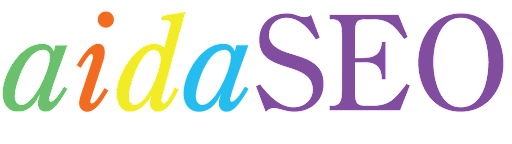Imagine this: a potential customer searches for a service you offer, and your business appears right at the top of their Google search results. Sounds ideal, doesn’t it? This is exactly what an optimized Google Business Profile can achieve for your small or medium-sized business (SMB).
In today’s digital age, local visibility is crucial for SMBs aiming to attract and retain customers. An Effective Google Business Profile Strategy can be the game-changer that sets you apart from competitors and drives significant growth. But how do you ensure your profile is not just present but also compelling and engaging?
This blog post will delve into the most effective strategies for optimizing your Google Business Profile. We will explore proven techniques to enhance your online presence, from setting up your profile correctly to leveraging customer reviews and utilizing advanced features. By the end of this guide, you’ll have actionable insights to boost your local SEO and turn your profile into a powerful marketing tool.
Ready to unlock the full potential of your Google Business Profile? Let’s get started by diving into the essential steps and strategies that will elevate your business’s online visibility and attract more local customers.
Setting Up Your Google Business Profile for Success
A well-set-up Google Business Profile is the foundation of your local SEO strategy. This section will guide you through the essential steps to create and verify your profile, ensuring all critical information is accurate and complete.
Creating Your Google Account
To get started with your Google Business Profile, you first need a Google account. If you don’t already have one, visit Google Accounts and click on ‘Create account.’ Follow the prompts to set up your account, ensuring you use an email address associated with your business.
Entering Business Details
Once you have your Google account, navigate to the Google Business Profile Manager and sign in. Click on ‘Add your business to Google’ and enter your business name, address, and contact information. Be meticulous with your details to ensure consistency across all online platforms. This consistency helps Google verify your business and improves your local search ranking.
Verifying Your Business Profile
Verification is a crucial step in setting up your Google Business Profile. Google offers several verification methods, including mail, phone, email, and Search Console. Choose the method that best suits your needs and follow the instructions provided by Google. Verification confirms the legitimacy of your business and allows you to manage your profile fully.
Optimizing Business Information
After verification, it’s time to optimize your profile. Add your business hours, website URL, and a detailed description of your services. Use keywords relevant to your business to improve visibility. For instance, if you run a bakery, include terms like ‘fresh bread,’ ‘custom cakes,’ and ‘local pastries.’
Consistency Across Platforms
Ensure that your business information is consistent across all online platforms, including your website, social media profiles, and online directories. Inconsistent information can confuse potential customers and negatively impact your search engine ranking. Regularly update your Google Business Profile to reflect any changes in your business, such as new hours of operation or additional services.
Adding Photos and Videos
Visual content significantly enhances your profile’s appeal. Upload high-quality photos and videos of your business, products, and services. Google reports that businesses with photos receive 42% more requests for directions and 35% more click-throughs to their websites. Make sure to add new photos regularly to keep your profile fresh and engaging.
Managing Reviews
Customer reviews are a vital component of your Google Business Profile. Encourage satisfied customers to leave positive reviews and respond to them promptly. Address any negative reviews professionally and constructively. High-quality, positive reviews can improve your business’s visibility and attract more customers.
Utilizing Google Posts
Google Posts allow you to share updates, offers, and events directly on your profile. Regularly posting content keeps your audience engaged and informed about your business. Use clear calls to action in your posts to encourage customer interaction.
Monitoring Analytics
Google provides insights and analytics tools to help you track your profile’s performance. Monitor metrics such as views, clicks, and customer actions to understand how users interact with your profile. Use this data to make informed decisions and optimize your profile further.
By following these steps, you can set up a successful Google Business Profile that enhances your local SEO strategy and attracts more customers.
Optimizing Your Google Business Profile for Local SEO
Optimization is key to making your Google Business Profile stand out. This section will explore various optimization techniques, including adding photos, managing reviews, and utilizing posts.
Adding High-Quality Photos
Visual content significantly enhances your profile’s appeal. Upload high-quality photos and videos of your business, products, and services. According to Google, businesses with photos receive 42% more requests for directions and 35% more click-throughs to their websites. Make sure to add new photos regularly to keep your profile fresh and engaging.
- Consistency: Ensure your photos are consistent with your brand image.
- Variety: Include photos of your storefront, interior, products, and team members.
- Quality: Use high-resolution images to make a strong impression.
Managing Customer Reviews
Customer reviews are a vital component of your Google Business Profile. Encourage satisfied customers to leave positive reviews and respond to them promptly. Address any negative reviews professionally and constructively. High-quality, positive reviews can improve your business’s visibility and attract more customers.
- Encouragement: Ask your loyal customers to leave reviews.
- Engagement: Respond to all reviews to show you value customer feedback.
- Professionalism: Handle negative reviews with care and offer solutions.
Utilizing Google Posts
Google Posts allow you to share updates, offers, and events directly on your profile. Regularly posting content keeps your audience engaged and informed about your business. Use clear calls to action in your posts to encourage customer interaction.
- Frequency: Post regularly to keep your profile active.
- Relevance: Share timely and relevant information.
- Engagement: Include calls to action to drive customer interaction.
By implementing these optimization techniques, you can significantly enhance your Google Business Profile, improving your local SEO and attracting more customers. Stay proactive in managing your profile to ensure it remains an effective tool for your business growth.
Leveraging Advanced Features of Google Business Profile
Beyond the basics, Google Business Profile offers advanced features that can further enhance your local presence. This section explores features like messaging, Q&A, and insights.
Utilizing Messaging for Direct Customer Interaction
One of the most powerful tools available in your Google Business Profile is the messaging feature. This allows potential customers to send you direct messages, which can significantly enhance customer engagement and satisfaction.
To enable messaging, follow these steps:
- Sign in to your Google Business Profile account.
- Navigate to the ‘Messaging’ tab.
- Click on ‘Turn on messaging’ and follow the prompts to set it up.
Once activated, make sure to respond promptly to messages. Quick responses can lead to higher customer satisfaction and increased chances of converting inquiries into sales.
Maximizing the Q&A Feature
The Q&A section on your Google Business Profile allows customers to ask questions directly on your profile. This feature not only helps in addressing common queries but also showcases your responsiveness and customer service quality.
Here’s how to manage your Q&A effectively:
- Monitor Regularly: Set up alerts to notify you of new questions.
- Seed Questions: Post frequently asked questions and provide detailed answers.
- Encourage Customer Interaction: Ask satisfied customers to post their questions and answers.
By actively managing the Q&A section, you can provide valuable information to potential customers and improve your profile’s visibility in local searches.
Leveraging Insights for Data-Driven Decisions
Google Business Profile provides a wealth of insights that can help you understand how customers interact with your profile. These insights include data on how customers find your profile, what actions they take, and how your profile performs compared to competitors.
To access insights, follow these steps:
- Sign in to your Google Business Profile account.
- Navigate to the ‘Insights’ tab.
- Review the available data, including search queries, customer actions, and engagement metrics.
Use this data to make informed decisions about your marketing strategies. For example, if you notice a high number of searches for a specific service, consider highlighting that service more prominently on your profile.
By leveraging these advanced features, you can enhance your Google Business Profile and create a more engaging and effective online presence. Stay proactive in managing these tools to maximize their benefits and drive more local traffic to your business.
Unlocking the Full Potential of Your Google Business Profile
By now, it’s clear that an Effective Google Business Profile Strategy is not just beneficial but essential for SMBs aiming to thrive in today’s competitive market. From setting up your profile with accurate business details to leveraging advanced features like messaging and posts, each step plays a critical role in enhancing your local SEO and attracting more customers.
Let’s recap the key strategies discussed:
- Setting Up for Success: Ensure your Google Business Profile is complete and verified, with consistent information across all platforms.
- Optimizing for Local SEO: Regularly update your profile with high-quality photos, detailed business descriptions, and relevant keywords to improve visibility.
- Engaging Customers: Actively manage customer reviews and utilize Google Posts to keep your audience informed and engaged.
- Leveraging Advanced Features: Use tools like messaging and Q&A to enhance customer interaction and provide quick responses to inquiries.
As you implement these strategies, remember that the digital landscape is ever-evolving. Stay proactive in updating and optimizing your profile to maintain a strong online presence. By doing so, you not only improve your local search rankings but also build trust and credibility with your audience.
We’d love to hear your thoughts and experiences! Share your success stories or ask questions in the comments below. For more insights and tips on optimizing your online presence, explore other articles on aidaseo.com.
Ready to take your Google Business Profile to the next level? Start implementing these strategies today and watch your SMB thrive.