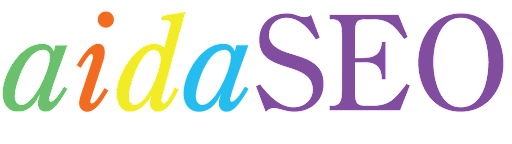As a veterinarian, you understand the importance of being easily accessible to pet owners in your community. In today’s digital age, one of the most effective ways to enhance your practice’s visibility is by optimizing your Google Business Profile. By harnessing the power of Google’s search engine, you can attract more clients and provide better access to essential pet care services.
Imagine a pet owner in your area urgently searching for a reliable veterinarian. Your optimized Google Business Profile can make all the difference, ensuring your clinic appears prominently in their search results. This not only boosts your clinic’s online presence but also builds trust and credibility with potential clients.
In this comprehensive guide, we will delve into the top Google Business Profile tips for veterinarians. You’ll learn how to leverage features like customer reviews, high-quality images, and detailed business information to stand out from the competition. By the end of this article, you’ll have the knowledge to transform your online profile into a powerful tool that drives more traffic to your clinic.
Ready to take your veterinary practice to the next level? Let’s explore the first crucial step: setting up your Google Business Profile for optimal visibility and engagement.
Setting Up Your Google Business Profile
This is the first crucial step to enhancing your veterinary practice’s online presence. An optimized profile ensures that potential clients can easily find and trust your services. Follow these steps to create and verify your profile, and avoid common pitfalls along the way.
Creating Your Google Business Account
To get started, you’ll need a Google account. If you don’t already have one, sign up at Google Account Sign Up. Once you have your account, follow these steps:
- Go to Google Business and click “Manage now”.
- Enter your veterinary clinic’s name. If it doesn’t appear in the results, click “Add your business to Google”.
- Select “Veterinarian” as your primary business category. You can add more categories later if needed.
Entering Business Details
Accurate business details are essential for clients to find and contact you. Here’s what you need to do:
- Enter your clinic’s complete address and pin the exact location on the map.
- If you offer house calls, specify the areas you serve.
- Add your contact details, including phone number and website URL.
- Choose your business hours and add any special hours for holidays.
Make sure all information is accurate to avoid any issues with verification and to ensure clients can reach you easily.
Verifying Your Profile
Verification is a critical step to make your profile live. Google offers several verification methods:
- Postcard: Google will send a postcard to your business address with a verification code. This can take up to 5 days.
- Phone: Receive a verification code via a phone call or text message.
- Email: Get a verification code sent to your email address.
- Video: Verify through a live video call or by submitting a video recording.
Choose the method that works best for you and follow the instructions to complete the verification process.
And once your profile is verified, it’s time to optimize it – that’s how you will stand out from the competition. Let’s delve into that.
Optimizing Your Google Business Profile
Optimizing your Google Business Profile is essential for improving your veterinary practice’s visibility and attracting more clients. This section will guide you through various elements of your profile that you can enhance to stand out in local searches. From selecting the right business categories to adding services and high-quality images, these tips will help you make the most of your profile.
Selecting Business Categories
Choosing the appropriate business categories is crucial for helping potential clients find your practice. Your primary category should be ‘Veterinarian,’ but you can add additional categories that reflect the services you offer. For example, if you provide grooming or boarding services, you can include ‘Pet Groomer’ or ‘Pet Boarding.’ This ensures that your profile appears in relevant searches, increasing your chances of being discovered by pet owners in need.
Adding Services
Listing all the services you offer is another important step in optimizing your Google Business Profile. This not only informs potential clients about what you provide but also helps answer common questions they might have. Be specific and detailed when adding services, and consider including prices if applicable. This transparency can build trust and make it easier for clients to choose your clinic over competitors.
- General Check-ups
- Vaccinations
- Dental Care
- Emergency Services
- Grooming
- Boarding
Using High-Quality Images
High-quality images can significantly enhance your Google Business Profile. Photos of your clinic, staff, and services can make your profile more appealing and trustworthy. Ensure that your images are clear, well-lit, and professional. Regularly update your photos to keep your profile fresh and engaging. According to Google, businesses with photos receive 42% more requests for directions and 35% more click-throughs to their websites.
Here are some tips for optimizing your images:
- Use unaltered images (avoid excessive filters)
- Format images as JPG or PNG
- Ensure file sizes are between 10KB and 5MB
- Maintain a minimum resolution of 250×250 pixels
- Recommended resolution is 720×720 pixels
By following these guidelines, you can create a visually appealing profile that attracts more clients.
Leveraging Reviews and Interacting with Clients
Managing and responding to reviews on your Google Business Profile is crucial for building trust and improving your search rankings. Engaging with clients through the Q&A section also helps in fostering a stronger relationship with your community. This section will provide you with effective strategies to encourage positive reviews, handle negative feedback, and interact with clients.
Encouraging Positive Reviews
Positive reviews can significantly boost your clinic’s reputation and attract more clients. Here are some strategies to encourage your satisfied clients to leave reviews:
- Ask Directly: After a successful appointment, kindly ask your clients to leave a review on your Google Business Profile. A personal request can be very effective.
- Provide Easy Access: Make it simple for clients to leave reviews by providing direct links to your Google Business Profile in follow-up emails or on your website.
- Incentivize Reviews: Offer small incentives, like discounts on future services, to encourage clients to share their positive experiences.
- Use Signage: Place signs in your clinic reminding clients to leave a review. A gentle nudge can go a long way.
Handling Negative Feedback
Negative reviews can be challenging, but they also provide an opportunity to demonstrate your commitment to client satisfaction. Here’s how to handle them effectively:
- Respond Promptly: Address negative reviews quickly to show that you value feedback and are committed to resolving issues.
- Stay Professional: Keep your responses professional and empathetic. Acknowledge the client’s concerns and apologize if necessary.
- Take the Conversation Offline: Offer to discuss the issue further via phone or email. This shows your willingness to resolve the matter privately and personally.
- Learn and Improve: Use negative feedback as a learning tool to improve your services. Implement changes if necessary and inform the client about the steps you’ve taken.
Interacting Through the Q&A Section
The Q&A section on your Google Business Profile allows potential clients to ask questions about your services. Engaging with this feature can enhance your profile’s value and client trust:
- Monitor Regularly: Keep an eye on the Q&A section and respond to questions promptly. This shows that you are attentive and available.
- Provide Detailed Answers: Offer comprehensive and helpful answers to questions. This not only helps the person asking but also others who might have similar queries.
- Encourage Clients to Ask Questions: Invite your clients to use the Q&A section for any inquiries they might have. This can foster a sense of community and open communication.
- Highlight Important Information: Use the Q&A section to emphasize key aspects of your services, such as emergency care availability or specializations.
By effectively managing reviews and interacting with clients through the Q&A section, you can build a stronger online presence and foster trust within your community. For more tips on optimizing your Google Business Profile, explore our Google Business Profile Optimization Service.
Maximize Your Practice’s Potential with Google Business Profile
By now, you should have a solid understanding of how crucial an optimized Google Business Profile is for your veterinary practice. From setting up your profile to ensuring it is fully optimized, each step plays a vital role in enhancing your online visibility and attracting more clients. By diligently implementing these Google Business Profile tips for veterinarians, you can significantly improve your clinic’s reach and reputation.
Remember, the key takeaways include:
- Accurate Business Information: Ensure all your business details are precise and up-to-date.
- High-Quality Images: Regularly update your profile with high-quality photos of your clinic, staff, and services.
- Customer Reviews: Actively encourage satisfied clients to leave positive reviews and manage negative feedback professionally.
- Service Listings: Clearly list all services offered to inform and attract potential clients.
Ongoing optimization is crucial. Stay informed about new features and updates from Google to keep your profile current and competitive. Regularly review and adjust your profile to ensure it continues to meet the needs of your clients and reflects the high standards of your veterinary practice.
Ready to take the next step? Start optimizing your Google Business Profile today and experience the benefits of increased visibility and client engagement. For more in-depth guidance and professional support, explore our Google Business Profile Optimization Service at aidaSEO.