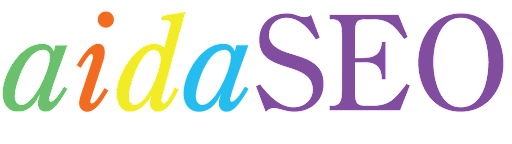Introduction
Internal linking SEO is key to website success. It helps search engines understand your site, passes authority to key pages, and improves user navigation.
Here’s a quick summary of why internal links matter for SEO:
– Improves site structure: Helps search engines like Google crawl and index your pages better.
– Passes authority: Ensures important pages receive more SEO value.
– Enhances user navigation: Keeps visitors engaged and helps them find related content easily.
I’m James Ruffer, a trailblazer in the Marketing and SEO industry with over a decade of experience. My passion is to help small businesses optimize their websites and increase visibility through effective internal linking SEO strategies.

Understanding Internal Links
Definition
Internal links are hyperlinks that point to different pages within the same website. Unlike external links, which direct users to different websites, internal links keep the navigation within a single domain.
Here’s a quick example of what an internal link looks like in code:
html
<a href="https://www.example-site.com/">fixing crawlability issues</a>
Types of Internal Links
There are several types of internal links you can use to enhance your website’s SEO. Let’s break them down:
Navigational Links
These are the links found in your site’s main menu, sidebar, or footer. They help users find the main sections of your website quickly.

Contextual Links
These links are embedded within the content of your pages. They guide users to related articles or products, enhancing the user experience and passing SEO value.
For example, in a blog post about “how to build a PC,” you might include a link to another article about “how to fix a PC fan.”
Footer Links
Located at the bottom of each page, these links often point to essential pages like the contact page, privacy policy, or other reference pages.
Sidebar Links
These are similar to navigational links but are placed in the sidebar. They often direct users to related content, like other articles or categories.
Code Examples
To give you a better idea, let’s look at some HTML code examples for different types of internal links.
Navigational Link
“`html
“`
Contextual Link
“`html
If you’re interested in learning more about keyword research, check out our comprehensive guide.
“`
Footer Link
“`html
“`
Sidebar Link
“`html
“`
Understanding these types and how to implement them will help you create a robust internal linking structure. This structure is crucial for improving your site’s SEO by making it easier for search engines to crawl and index your pages, passing authority to key pages, and enhancing user navigation.
Next, we’ll dive into why internal links are crucial for SEO, including how they help search engines understand your site’s structure and pass authority.
Why Internal Links Are Crucial for SEO
Site Structure
Internal links play a vital role in helping search engines understand your site’s structure. When you use internal links strategically, you signal to search engines like Google how different pages on your site relate to each other.
Think of it this way: When Google crawls your site, it follows links from one page to another. This process helps Google discover new pages and understand the context of your content. According to Google’s guide on how search works, “Some pages are known because Google has already crawled them before. Other pages are discovered when Google follows a link from a known page to a new page.”
By linking related pages, you create a clear map of your site, making it easier for search engines to crawl and index your content.
Authority Passage
Internal links also help pass authority, often referred to as PageRank, from one page to another. PageRank is an algorithm Google uses to measure the importance of a webpage.
Imagine you have a highly authoritative page with lots of external links pointing to it. By linking this authoritative page to other pages on your site, you can pass some of that authority to them. This boosts their chances of ranking higher in search results.
For example, if your homepage has many backlinks, linking it to important internal pages can distribute its authority across your site. This strategy helps improve the rankings of those linked pages.
User Experience
Internal linking is not just for search engines; it’s also crucial for enhancing user experience (UX). When users visit your site, they should be able to easily navigate between related content.
For instance, if a user lands on an article about “how to build a PC,” you can include internal links to related content like an article about “how to fix a PC fan” or a product page with PC parts. This keeps users engaged and helps them find the information they need.
By guiding users to relevant content, you increase the chances of them staying longer on your site and completing desired actions, such as making a purchase or filling out a form.
Next, we’ll explore how to strategically build internal links for SEO, including the use of pillar pages, topic clusters, and effective anchor text.
How to Strategically Build Internal Links for SEO
Pillar Pages and Topic Clusters
To build a robust internal linking strategy, start with pillar pages and topic clusters. Pillar pages are comprehensive resources on broad topics, designed to cover all aspects of a subject in detail. These pages serve as the central hub for related, more specific content, known as topic clusters.
For example, if your pillar page is about “digital marketing,” your topic clusters might include “SEO basics,” “content marketing strategies,” and “social media marketing.” Each of these clusters can further break down into subtopics like “SEO tools” or “content calendar templates.”
Why Pillar Pages Matter:
- Broad Topics: Pillar pages usually target broad, high-volume keywords. This makes them ideal for capturing a wide audience.
- Content Hierarchy: They help establish a clear content hierarchy on your site, making it easier for search engines to understand your site’s structure.
- User Engagement: By linking out to specific clusters, you keep users engaged and guide them through a natural learning path.
Real-World Example:
The Home Depot has a pillar page on “washing machines” that links to various types of washing machines and their specific product categories. This structure not only helps users find exactly what they need but also signals to Google the topical relevance between pages.
Choosing Effective Anchor Text
Anchor text is the clickable text in a hyperlink. Choosing the right anchor text is crucial for both user experience and SEO. Quality anchor text helps users understand what to expect when they click a link and assists search engines in understanding the linked page’s content.
Characteristics of Effective Anchor Text:
- Brief: Keep it concise. Aim for five words or less.
- Relevant: Make sure the text clearly indicates the topic of the linked page.
- Optimized: Use relevant keywords, but avoid keyword stuffing.
Example:
If you’re linking to a page about “email marketing tips,” your anchor text could be “effective email marketing strategies” instead of something vague like “click here.”
Case Study:
A study by Moz found that links within the main content have a higher impact on ranking compared to footer links. So, place your anchor text strategically within the body of your content.
Implementing Pillar Pages and Topic Clusters
- Identify Pillar Topics:
- Use keyword research tools like SEMrush or Ahrefs to find broad topics with high search volumes.
-
Examples: “digital marketing,” “healthy eating,” “home improvement.”
-
Develop Topic Clusters:
- Break down each pillar topic into more specific subtopics.
-
Examples for “digital marketing”: “SEO basics,” “content marketing strategies.”
-
Interlink Pages:
- Ensure that each topic cluster links back to the pillar page.
- Use brief, relevant, and optimized anchor text.
By following these steps, you can create a well-structured site that is easy for both users and search engines to navigate.
Next, we’ll explore common internal linking mistakes and how to avoid them, including managing broken links and balancing link quantity and quality.
Common Internal Linking Mistakes and How to Avoid Them
Identifying and Fixing Broken Internal Links
Broken internal links can frustrate users and confuse search engines. These links lead to pages that don’t exist, often resulting in 404 errors. Here’s how to tackle this issue:
-
Use Site Audit Tools: Tools like the Semrush Site Audit can help you identify broken links. Simply enter your website, start the audit, and review the “Errors” section of your internal linking report.
-
Correct or Remove Links: Once you find broken links, you can either:
- Correct the link: Update it to point to a live page.
- Remove the link: If the content is no longer relevant, just remove the link to improve user experience and site structure.
Example: A blog post on “SEO basics” might have a broken link to an outdated resource. Fixing this link ensures users find the correct information, and search engines can crawl your site more effectively.
Managing Link Quantity and Quality
Too many internal links can be just as problematic as too few. Here’s how to balance the number and quality of your internal links:
-
Avoid Excessive Links: Pages with hundreds or thousands of links can confuse both users and search engines. As a rule of thumb, less is more.
-
Site Audit Tools: Again, tools like Semrush can flag pages with too many links. Check the “Warnings” section for pages with surplus links and review them.
-
Remove Unnecessary Links: Focus on keeping only the most relevant links. This helps maintain a clear, user-friendly structure.
-
Avoid Nofollow Misuse: Internal links should generally be “followed” to pass authority. Using the
rel="nofollow"attribute on internal links tells Google not to transfer any link value, which can be counterproductive. -
Fix Nofollow Links: Find these links in your audit report and remove the
rel="nofollow"attribute to ensure they pass SEO value.
Example: If a page about “content marketing strategies” has too many links, it might be flagged. Removing unnecessary links will help focus the user’s attention and improve the page’s SEO value.
By avoiding these common mistakes, you can create a more effective internal linking strategy that enhances both user experience and SEO performance.
Next, we’ll dive into best practices for implementing navigational and contextual links to optimize your site’s link value and equity.
Internal Linking SEO Best Practices
Implementing Navigational and Contextual Links
Navigational Links are the backbone of your site’s structure. They live in your main menus, sidebars, and footers. These links help users find what they’re looking for quickly and easily. Think of them as the road signs on your website.
Contextual Links are links within the main content of your pages. They guide users to related content and help search engines understand the relationship between different pages. These are like the breadcrumbs that lead users deeper into your site.
Menus
Your main menu should include links to your most important pages. These are usually your pillar pages, which cover broad topics that are central to your site. For example, if you run a cooking blog, your main menu might include links to sections like “Recipes,” “Cooking Tips,” and “Meal Planning.”
Sidebars
Sidebar links are another great way to guide users to related content. Many news and recipe websites use sidebars to feature popular or recent articles. This not only helps users find more content but also keeps them on your site longer.
In-Text Links
In-text links are the most common form of contextual links. These are links within the body of your content that point to related articles or pages. For example, if you’re writing about “SEO strategies,” you might include a link to a detailed guide on “keyword research.”
Optimizing Link Value and Equity
Link value refers to the SEO authority that a link passes from one page to another. Optimizing this value is crucial for improving your site’s overall SEO performance.
Strategic Placement
Place your most important links where they are most likely to be clicked. Links higher up on the page generally carry more weight. For example, a link in the first paragraph of your blog post is more valuable than one at the bottom.
Authority Sharing
Authority sharing involves passing link value from high-authority pages to other pages on your site. If you have a page with lots of external backlinks, use it to boost the SEO of other pages by linking to them internally.
Example: Let’s say your “Ultimate Guide to Keyword Research” has many external links. By linking from this guide to your newer posts about “Long-Tail Keywords” and “SEO Tools,” you help those newer posts rank better.
By implementing these best practices, you can optimize your internal linking strategy to improve both user experience and your site’s SEO performance.
Next, we’ll answer some frequently asked questions about internal linking SEO.
Frequently Asked Questions about Internal Linking SEO
What is the difference between internal and external linking?
Internal linking occurs when you link to other pages within the same website. This helps users navigate your site and allows search engines to understand your site’s structure better.
External linking, on the other hand, involves linking to pages on different websites. These links can provide additional value to your readers and signal to search engines that your content is trustworthy and well-researched.
Think of internal links as conversations within your family, while external links are like talking to neighbors.
How many internal links per page are considered optimal?
There’s no hard and fast rule, but a good guideline is to keep it around 100 links or fewer per page. This includes both internal and external links.
Too many links can overwhelm both users and search engines, making it difficult to understand the importance of each link. Google has indicated that they can crawl hundreds of links per page, but it’s best to keep it reasonable for a better user experience.
How does internal linking improve page authority?
Internal links help distribute PageRank (or authority) across your site. When a high-authority page links to other pages, it passes some of its authority to those linked pages.
For example, if your homepage has many external backlinks and high authority, linking from your homepage to deeper pages can help those pages rank better. By strategically placing internal links, you can guide both users and search engines to your most important content.
Next, we’ll delve into the best practices for implementing navigational and contextual links to maximize your site’s SEO.
Conclusion
Recap of Benefits
Internal linking is not just about connecting pages. It’s a powerful SEO tool that enhances your site’s structure, boosts page authority, and improves user experience. By creating a network of links, you help search engines understand the hierarchy and importance of your content. This can lead to better rankings and more organic traffic.
Call to Action
Ready to optimize your site’s SEO with effective internal linking? Start by identifying your pillar pages, building topic clusters, and choosing the right anchor text. These steps will set a strong foundation for your internal linking strategy.
AidaSEO Services
If you need expert help, we’re here for you. At AidaSEO, we specialize in comprehensive SEO audits and custom strategies to elevate your site’s performance. Contact AidaSEO for a comprehensive SEO audit and start your journey toward long-term success today!
By following these strategies and leveraging AidaSEO’s expertise, you can build a robust internal linking structure that drives sustainable growth and improves your online presence.