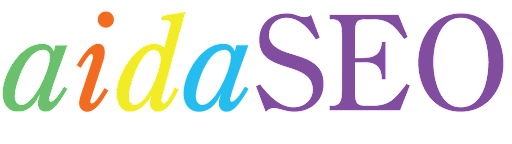Introduction
If you’re looking to optimize your Google My Business page near me searches, you’ve come to the right place. To rank on Google for local searches, start with these key steps:
- Claim and verify your Google My Business (GMB) listing.
- Fill out all information accurately – Service categories, address, phone number, etc.
- Encourage customer reviews and respond to them.
- Ensure consistent NAP (Name, Address, Phone Number) across all directories.
The rise of “Near Me” searches has dramatically changed the local SEO landscape. People now frequently search for services and products close to their current location using terms like “near me” or “close by.” The number of these searches has skyrocketed by over 500% in recent years.
Local SEO is crucial for businesses wanting to attract nearby customers. Getting your business to appear in the local 3-pack on Google can significantly boost your visibility. For instance, a well-optimized GMB profile ensures that when someone searches for “Coffee Shop Near Me,” your coffee shop appears prominently if it’s in proximity.

Understanding Google My Business and Its Impact on Local SEO
Optimize Google My Business Page Near Me Searches
Optimizing your Google My Business (GMB) page is essential for improving your local SEO and appearing in “near me” searches. This increases your visibility and can drive more customers to your business.
Claiming Your Profile
First, you need to claim and verify your GMB profile. This ensures that you control the information displayed about your business. Verification is usually done via a postcard from Google, which takes about five days. Without verification, your business won’t appear in Google Maps or local search results.
Accurate Information
Fill out all information accurately. This includes:
- Business name
- Address
- Phone number
- Service categories
- Operating hours
- Photos and videos
Accurate information helps Google understand your business and match it with relevant local searches.
High-Quality Images
Add high-quality images of your business. Photos of your storefront, products, and team make your profile more engaging and trustworthy. Google recommends following their upload guidelines to ensure images display correctly.
Importance of Accurate NAP Information
NAP stands for Name, Address, and Phone Number. Consistency in NAP information across all platforms is crucial for local SEO. Inconsistent NAP details can confuse both Google and potential customers.
Consistency Across Platforms
Make sure your NAP information is the same everywhere online. This includes your website, social media profiles, and local directories like Yelp and Bing Places. Consistent NAP information helps Google connect the dots between your GMB profile, website, and other local citations.
Local Directories
Register your business on relevant local directories. These include:
- Yelp
- Bing Places
- Angie’s List
- Thumbtack
Consistency in these directories further boosts your online presence and helps in local searches.
Online Presence
Regularly update your GMB profile with new photos, special offers, and holiday hours. Engage with customer reviews promptly and professionally. This keeps your profile fresh and signals to Google that your business is active.
By following these steps, you can effectively optimize your Google My Business page for near me searches, increasing your visibility and attracting more local customers.
Importance of Accurate NAP Information
Accurate NAP information not only helps in local SEO but also builds trust with potential customers. When your business information is consistent across the web, it signals reliability and professionalism.

Enhance Your Online Presence
Consistent NAP information and an optimized GMB profile can significantly enhance your online presence. It helps Google and potential customers find your business easily, leading to higher engagement and better local search rankings.
Next, we’ll explore the key factors influencing local SEO rankings, including relevance, distance, and prominence.
Key Factors Influencing Local SEO Rankings
To rank well in local searches, you need to focus on three key factors: relevance, distance, and prominence. These factors help Google determine the best match for a user’s query. Let’s break them down:
How Relevance Affects Your Local SEO
Relevance measures how well your Google Business Profile matches what someone is searching for. The more detailed and accurate your profile, the better your chances of appearing in relevant searches.
-
Keywords: Use specific keywords related to your business. For example, if you run a vegan bakery, include terms like “vegan pastries” or “gluten-free bakery” in your profile.
-
Business Categories: Choose the most accurate categories for your business. This helps Google match your business with relevant searches. For instance, if you are a plumber, selecting “Plumber” as your primary category is crucial.
-
Services Description: Clearly describe the services you offer. Detailed descriptions help users understand what you do and improve your relevance in search results.
The Role of Distance in Local Search Results
Distance determines how close your business is to the searcher. Google uses the searcher’s location to calculate this. Here’s how you can optimize for it:
-
Proximity: Ensure your business address is correctly listed in your Google Business Profile. This helps Google accurately calculate your distance from the searcher.
-
Local Pack: The Local Pack is the set of three businesses that appear at the top of local search results. Being closer to the searcher’s location can help you appear in this pack.
-
User Location: If a user doesn’t specify a location in their search, Google estimates it based on their current location. Make sure your business is listed in relevant local directories to boost your chances of appearing in these searches.
Enhancing Business Prominence Online
Prominence refers to how well-known and trusted your business is. Here are ways to enhance your prominence:
-
Reviews: Encourage satisfied customers to leave positive reviews. More reviews and higher ratings can improve your local ranking. According to Whitespark, reviews are one of the most vital ranking factors for local SEO.
-
Backlinks: High-quality backlinks from local websites can boost your authority. Get involved in local events or news to earn these valuable links.
-
Social Proof: Engage with your community on social media. Positive mentions and interactions can enhance your online presence and credibility.
By focusing on relevance, distance, and prominence, you can optimize your Google My Business page for near me searches and improve your local SEO rankings.
Next, we’ll dive into advanced strategies to further optimize your Google My Business page, including schema markup and mobile optimization.
Advanced Strategies to Optimize Google My Business Page Near Me Searches
Utilizing Schema Markup for Enhanced Visibility
Schema markup is a powerful tool that helps search engines understand your business better. By adding structured data to your website, you can create rich snippets that stand out in search results.
For example, imagine a local bakery that uses schema markup to highlight its address, hours, and customer reviews. This information appears directly in search results, making it easier for potential customers to find the bakery and know what to expect.
Steps to Utilize Schema Markup:
- Add LocalBusiness Schema: Include details like your business name, address, phone number, and hours of operation. This helps search engines display accurate information.
- Highlight Reviews: Use schema markup to showcase customer reviews. Positive reviews can boost your credibility and attract more clicks.
- Include Special Attributes: If your business offers amenities like WiFi or parking, add these details to your schema markup.
Using schema markup can significantly enhance your visibility and make your business more appealing in search results.
Importance of Mobile Optimization in Local Searches
With more people using smartphones to search for local businesses, mobile optimization is crucial. A mobile-friendly site ensures that users have a seamless experience, which can lead to higher engagement and better rankings.
Key Aspects of Mobile Optimization:
- Responsive Design: Ensure your website adjusts to any screen size. This improves user experience and helps with mobile-first indexing.
- Fast Loading Times: Mobile users expect quick access. Optimize images and reduce file sizes to speed up your site.
- Easy Navigation: Make sure your site is easy to navigate on a small screen. Clear menus and clickable buttons can enhance usability.
For example, a local coffee shop with a mobile-optimized site can attract more customers who are searching for “coffee shops near me” while on the go.
Creating Compelling Local Content
Creating local content can help your business connect with the community and improve your local SEO. Blog posts, local news, and community involvement can make your site more relevant and engaging.
Ideas for Local Content:
- Blog Posts: Write about local events, tips, and news related to your industry. This can attract local readers and improve your site’s relevance.
- Local News: Share updates about your business, such as new products or services, community events, or partnerships with other local businesses.
- Community Involvement: Highlight your participation in local events or charities. This can build a positive image and attract local customers.
For example, a dental clinic might write a blog post about a local health fair they participated in. This not only provides valuable information but also shows their commitment to the community.
By implementing these advanced strategies—schema markup, mobile optimization, and creating local content—you can further optimize your Google My Business page for near me searches and enhance your local SEO efforts.
Next, we’ll explore common pitfalls in local SEO and how to avoid them.
Common Pitfalls in Local SEO and How to Avoid Them
Addressing Duplicate Listings and Inaccurate Information
One of the most common issues businesses face in local SEO is duplicate listings. Duplicate listings can confuse customers and search engines, hurting your visibility.
Regular Audits: Conducting regular audits of your Google My Business (GMB) profile is essential. Tools like Whitespark can help you identify and clean up duplicate listings.
Google My Business Management: Ensure you manage your GMB account actively. If you find duplicates, use Google’s tool to report and remove them.
The Impact of Reviews on Local SEO
Reviews are crucial for local SEO. Google uses them to gauge your business’s prominence and reliability.
Review Management: Encourage satisfied customers to leave positive reviews. Respond to all reviews—both good and bad—promptly and professionally. This shows you value customer feedback and can turn a negative review into a positive customer experience.
Customer Engagement: Engage with your customers through reviews. Thank them for positive feedback and address any issues raised in negative reviews. This not only improves your online reputation but also boosts your local SEO.
Positive Ratings: Aim for high ratings by providing excellent service. A higher rating can significantly improve your chances of appearing in the local pack.
By addressing these common pitfalls—duplicate listings, inconsistent NAP, and ignoring reviews—you can ensure your local SEO efforts are effective and your business ranks higher in “near me” searches.
Next, we’ll dive into the importance of accurate NAP information and how it influences your local SEO.
Importance of Accurate NAP Information
Accurate NAP (Name, Address, Phone Number) information is crucial for local SEO success. This consistency helps search engines validate your business’s legitimacy and improves your chances of ranking higher in “near me” searches.
Consistency Across Platforms
Your NAP information must be consistent across all platforms—your website, social media profiles, and online directories. Inconsistent information can confuse search engines and potential customers, leading to lower rankings.
Tip: Make sure your NAP details are the same everywhere online. This includes abbreviations and spellings. For instance, if you use “St.” on your website, don’t use “Street” on your Google My Business profile.
Local Directories
Listing your business in local directories like Yelp, Bing Places, and Angie’s List can boost your local SEO. Ensure your NAP information is accurate and matches your Google My Business profile.
Pro Tip: Use tools like Moz Local or Yext to manage and update your NAP information across multiple directories quickly.
Enhancing Your Online Presence
Accurate NAP information helps build your online presence, making it easier for search engines to connect the dots between your business and its location. This connection is vital for appearing in “near me” searches.
Example: Little Cat and Too Good Eats rank at the top for “coffee shop near me” searches in the 43205 zip code because their NAP information is consistent and accurate across all platforms.
By maintaining accurate and consistent NAP information, you can significantly improve your local SEO efforts and rank higher in “near me” searches.
Next, we’ll explore key factors influencing local SEO rankings, including relevance, distance, and prominence.
Frequently Asked Questions about Local SEO
How do I claim and verify my Google My Business listing?
Claiming and verifying your Google My Business (GMB) listing is essential for local SEO success. Here’s how you can do it:
- Sign in to Google My Business: Use your Google account to sign in or create one if you don’t have it.
- Enter Your Business Name: Search for your business name. If it doesn’t appear, click “Add your business to Google.”
- Enter Business Details: Fill in your business name, address, phone number (NAP), category, and website.
- Verify Your Business: Google will offer verification methods such as postcard, phone, or email. Follow the instructions to complete verification.
Once verified, you can manage your listing, respond to reviews, and update your business information. For more detailed instructions, check out our Google Business Profile Optimization Service.
What are the best practices for responding to online reviews?
Responding to online reviews is crucial for maintaining a positive reputation and improving your local SEO. Here are some best practices:
- Stay Professional: Always respond professionally, even to negative reviews. This shows you value customer feedback.
- Acknowledge the Issue: Recognize the customer’s concern to show you are listening.
- Apologize Sincerely: Offer a genuine apology for any inconvenience caused.
- Provide a Solution: Suggest a way to resolve the issue, such as a refund or discount.
- Follow Up: If the problem is resolved, ask the customer to update their review.
These steps can help turn negative experiences into positive ones and demonstrate your commitment to customer satisfaction.
How can local backlinks improve my near me search rankings?
Local backlinks are links from other local websites to your business site. They can significantly boost your local SEO by:
- Building Authority: Links from reputable local sites signal to Google that your business is trustworthy.
- Increasing Visibility: More backlinks can lead to higher search rankings, making it easier for customers to find you.
- Enhancing Local Relevance: Backlinks from local sources reinforce your business’s connection to the community.
To build local backlinks, consider reaching out to local news sites, community blogs, and business directories. Engaging in local events and partnerships can also generate valuable backlinks.
By following these strategies, you can improve your chances of ranking higher in “near me” searches and attract more local customers.

Next, we’ll dive into the key factors influencing local SEO rankings, including relevance, distance, and prominence.