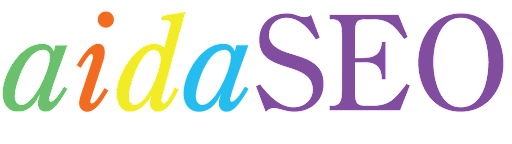In today’s digital age, having a robust online presence is crucial for the success of any small business. One of the most powerful tools at your disposal is your Google Business Profile. Optimizing this profile can significantly enhance your visibility, attract more customers, and ultimately drive growth. But how do you ensure your profile stands out in a sea of competitors?
Imagine this: A potential customer in your area searches for a service you offer. Your business appears at the top of the search results, complete with glowing reviews, accurate information, and engaging photos. This is not just a possibility—it’s a reality you can achieve by optimizing your Google Business Profile.
In this guide, we will walk you through the essential steps to optimize your profile, from claiming and verifying your business to regularly updating your information and engaging with customer reviews. We’ll also share insider tips and strategies that have helped small businesses like yours thrive in the competitive online marketplace.
At aidaSEO, our mission is to empower small businesses by maximizing their online visibility and driving more traffic to their websites. Our comprehensive approach includes keeping your Google Business Page in top shape, encouraging regular customer reviews, and increasing the number of links to your site over time. By the end of this guide, you’ll have the knowledge and tools to turn your Google Business Profile into a powerful asset for your business.
Ready to boost your visibility and attract more customers? Let’s dive into the first step: claiming your Google Business Profile.
Why Optimizing Your Google Business Profile Matters
Optimizing your Google Business Profile can significantly impact your local search visibility and customer engagement. This section will explore the benefits of a well-optimized profile and how it can help your small business stand out.
In today’s competitive market, having a strong online presence is crucial for small businesses. A well-optimized Google Business Profile ensures that your business appears prominently in local search results, making it easier for potential customers to find you. Let’s delve into why optimizing your Google Business Profile is essential for your small business.
Increased Local Search Visibility
One of the primary benefits of optimizing your Google Business Profile is increased visibility in local search results. According to a study by BrightLocal, 93% of consumers used the internet to find a local business in the last year, with 34% searching every day. By optimizing your profile, you ensure that your business appears in these local searches, driving more traffic to your site and physical location.
Furthermore, Google prioritizes well-optimized profiles in search results. This means that businesses with complete and accurate profiles are more likely to appear at the top of search results, increasing the chances of attracting potential customers. For example, businesses that regularly update their profiles with photos, posts, and accurate information are seen as more active and trustworthy by Google, leading to higher rankings.
Enhanced Customer Engagement
Optimizing your Google Business Profile also enhances customer engagement. A complete profile provides customers with all the information they need to make informed decisions, such as your business hours, contact information, and customer reviews. This transparency builds trust and encourages customers to engage with your business.
Moreover, businesses that actively manage their profiles by responding to reviews and updating information regularly see higher levels of customer interaction. According to Google, businesses that respond to reviews are 1.7 times more trustworthy to consumers. This engagement not only improves your online reputation but also fosters customer loyalty.
Improved Local SEO
Another significant advantage of optimizing your Google Business Profile is improved local SEO. Local SEO focuses on optimizing your online presence to attract more business from relevant local searches. By providing complete and accurate information on your profile, you signal to Google that your business is relevant and trustworthy, which can improve your local search rankings.
For instance, including keywords related to your business and location in your profile description can help Google understand what your business offers and where it operates. This relevance boosts your chances of appearing in local search results, driving more traffic to your business.
Real-World Examples of Success
Many small businesses have seen significant improvements in their visibility and customer engagement by optimizing their Google Business Profiles. For example, a local bakery in New York City saw a 30% increase in foot traffic after regularly updating their profile with new photos and responding to customer reviews. Similarly, a plumbing service in Los Angeles experienced a 25% increase in service calls after optimizing their profile with accurate contact information and business hours.
These real-world examples highlight the tangible benefits of optimizing your Google Business Profile. By investing time and effort into maintaining a complete and accurate profile, you can significantly enhance your business’s online presence and attract more customers.
In conclusion, optimizing your Google Business Profile is essential for small businesses looking to boost their visibility and attract more customers. By increasing local search visibility, enhancing customer engagement, and improving local SEO, a well-optimized profile can help your business stand out in a competitive market. Start optimizing your profile today and experience the benefits firsthand.
Steps to Optimize Your Google Business Profile
Optimizing your Google Business Profile is a crucial step for small businesses looking to enhance their online visibility and attract more customers. Follow these actionable steps to ensure your profile stands out.
By following this guide, you will be able to claim, verify, and regularly update your profile, ensuring it remains a powerful tool for your business.
Claim and Verify Your Business
The first step in optimizing your Google Business Profile is to claim and verify your business. This process ensures that you have control over the information displayed about your business.
- Claim Your Business: Visit Google Business and sign in with your Google account. Search for your business and select it from the list. If it’s not listed, you can add it manually.
- Verify Your Business: Google will send a verification code to your business address. Enter this code in your Google Business dashboard to verify your ownership.
Complete Your Business Information
Having complete and accurate information on your profile helps Google match your business with relevant searches. Ensure all sections are filled out thoroughly.
- Business Name: Use your official business name as it appears on your signage.
- Address and Phone Number: Ensure these details are consistent across all online listings.
- Business Hours: Regularly update your hours, including special holiday hours.
- Website URL: Add your website link to drive traffic.
Select the Right Categories and Attributes
Choosing the correct categories and attributes helps Google understand what your business offers and improves your chances of appearing in relevant searches.
- Primary Category: Select the category that best describes your main business activity.
- Secondary Categories: Add additional categories if applicable.
- Attributes: Highlight special features like “free Wi-Fi” or “wheelchair accessible” to attract more customers.
Add High-Quality Photos
Photos make your profile more attractive and engaging. According to Google, businesses with photos receive 42% more requests for directions and 35% more click-throughs to their websites.
- Logo and Cover Photo: Use your logo for the thumbnail and a high-quality image that represents your business for the cover photo.
- Interior and Exterior Photos: Show the inside and outside of your business to give customers a sense of what to expect.
- Product and Team Photos: Highlight your products and your team to build a connection with potential customers.
Encourage and Respond to Reviews
Reviews are a critical component of your Google Business Profile. They influence potential customers and improve your local search ranking.
- Ask for Reviews: Encourage satisfied customers to leave positive reviews.
- Respond to Reviews: Engage with your customers by responding to their reviews, both positive and negative. This shows that you value their feedback and are committed to improving their experience.
Post Regular Updates
Keeping your profile active with regular updates signals to Google that your business is engaged and up-to-date.
- Google Posts: Share news, offers, events, and updates about your business. These posts appear in your profile and can attract more customers.
- Special Offers and Events: Highlight special promotions or upcoming events to draw attention and encourage visits.
Utilize Messaging and Q&A Features
Google Business Profile offers messaging and Q&A features that allow you to interact directly with potential customers.
- Enable Messaging: Allow customers to send you messages directly from your profile. Ensure you respond promptly to inquiries.
- Manage Q&A: Monitor and answer questions posted by customers. This helps provide accurate information and builds trust.
Monitor and Update Regularly
Regularly monitoring and updating your Google Business Profile ensures that your information remains accurate and relevant.
- Check for Updates: Regularly review and update your business information, photos, and posts.
- Analyze Insights: Use the insights provided by Google to understand how customers interact with your profile and identify areas for improvement.
By following these steps, you can effectively optimize your Google Business Profile, enhancing your visibility and attracting more customers to your small business. Stay proactive and keep your profile updated to maintain a strong online presence.
Leveraging Customer Reviews and Feedback
Customer reviews and feedback play a crucial role in your profile’s success. This section will explore how to encourage reviews, respond to feedback, and use reviews to improve your business.
Positive reviews can significantly enhance your business’s reputation, while negative reviews, if handled correctly, can provide valuable insights and opportunities for improvement. Let’s dive into the strategies for leveraging customer reviews and feedback effectively.
The Importance of Reviews
Reviews are a critical component of your Google Business Profile. They influence potential customers and improve your local search ranking. According to a study by BrightLocal, 87% of consumers read online reviews for local businesses, with 79% trusting them as much as personal recommendations.
Moreover, businesses with higher ratings and more reviews tend to rank better in local search results. This increased visibility can drive more traffic to your business, both online and offline. Therefore, actively managing and encouraging reviews is essential for Optimizing Google Business Profile for Small Businesses.
Encouraging Customers to Leave Reviews
Getting customers to leave reviews can be challenging, but there are effective strategies to encourage them:
- Ask Promptly: Request reviews soon after a purchase or service, when the experience is fresh in the customer’s mind.
- Make it Easy: Provide direct links to your Google Business Profile review page in follow-up emails or on your website.
- Incentivize: Offer small incentives, such as discounts or loyalty points, for customers who leave reviews. Ensure these incentives comply with Google’s review policies.
- Engage on Social Media: Use your social media platforms to remind and encourage your followers to leave reviews.
By implementing these strategies, you can increase the number of reviews on your profile, enhancing your business’s credibility and visibility.
Responding to Reviews
Responding to reviews, both positive and negative, shows that you value customer feedback and are committed to improving their experience. Here are some tips for responding effectively:
- Be Prompt: Respond to reviews as soon as possible to show that you are attentive and care about customer feedback.
- Be Professional: Maintain a professional tone, even when responding to negative reviews. Avoid getting defensive or confrontational.
- Personalize Your Responses: Address the reviewer by name and refer to specific points they mentioned to show that you genuinely read their feedback.
- Thank Positive Reviewers: Express gratitude for positive reviews and highlight how their feedback helps your business.
- Address Negative Feedback Constructively: Apologize for any shortcomings, offer solutions, and invite the reviewer to discuss the issue further offline.
Here are some examples of good and bad review responses:
- Good Response: “Thank you, John, for your kind words! We’re thrilled to hear you enjoyed our service. We look forward to serving you again soon!”
- Bad Response: “Sorry you had a bad experience. We usually don’t get complaints.”
Using Reviews to Improve Your Business
Customer reviews are not just for show; they provide valuable insights into what your business is doing well and where it can improve. Here’s how to use reviews to enhance your business:
- Identify Patterns: Look for recurring themes in reviews to identify common strengths and weaknesses.
- Implement Changes: Use constructive feedback to make tangible improvements in your products, services, or customer service.
- Share Positive Feedback: Highlight positive reviews in your marketing materials to build trust and attract new customers.
- Train Your Team: Use feedback to train your staff on best practices and areas needing improvement.
By actively managing and leveraging customer reviews, you can enhance your business’s reputation, improve customer satisfaction, and boost your local search ranking. For more tips on Optimizing Google Business Profile for Small Businesses, explore other sections of our guide on aidaseo.com.
Transform Your Business with an Optimized Google Business Profile
Optimizing your Google Business Profile is not just a task; it’s an opportunity to elevate your small business in the competitive digital landscape. By following the strategies outlined in this guide, you can significantly improve your local search visibility, engage customers more effectively, and boost your local SEO. This proactive approach ensures that your business stands out and attracts more customers.
Remember, the key steps include claiming and verifying your business, completing all your business information, selecting the right categories and attributes, adding high-quality photos, and encouraging and responding to reviews. Each of these steps contributes to creating a comprehensive and appealing profile that not only attracts but also retains customers.
Moreover, actively managing your profile by posting regular updates, utilizing messaging and Q&A features, and monitoring your profile regularly will keep your information accurate and relevant. This ongoing engagement signals to Google that your business is active and trustworthy, further enhancing your local search rankings.
In the ever-evolving digital world, staying ahead means continuously adapting and optimizing your online presence. By leveraging the full potential of your Google Business Profile, you can transform your small business into a local powerhouse. Explore more insights and tips on aidaseo.com and take the next step towards maximizing your visibility and growth.