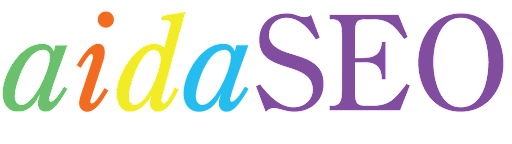by jruffer | May 22, 2024 | SEO
Introduction
If you’re looking to optimize your Google My Business page near me searches, you’ve come to the right place. To rank on Google for local searches, start with these key steps:
- Claim and verify your Google My Business (GMB) listing.
- Fill out all information accurately – Service categories, address, phone number, etc.
- Encourage customer reviews and respond to them.
- Ensure consistent NAP (Name, Address, Phone Number) across all directories.
The rise of “Near Me” searches has dramatically changed the local SEO landscape. People now frequently search for services and products close to their current location using terms like “near me” or “close by.” The number of these searches has skyrocketed by over 500% in recent years.
Local SEO is crucial for businesses wanting to attract nearby customers. Getting your business to appear in the local 3-pack on Google can significantly boost your visibility. For instance, a well-optimized GMB profile ensures that when someone searches for “Coffee Shop Near Me,” your coffee shop appears prominently if it’s in proximity.

Understanding Google My Business and Its Impact on Local SEO
Optimize Google My Business Page Near Me Searches
Optimizing your Google My Business (GMB) page is essential for improving your local SEO and appearing in “near me” searches. This increases your visibility and can drive more customers to your business.
Claiming Your Profile
First, you need to claim and verify your GMB profile. This ensures that you control the information displayed about your business. Verification is usually done via a postcard from Google, which takes about five days. Without verification, your business won’t appear in Google Maps or local search results.
Accurate Information
Fill out all information accurately. This includes:
- Business name
- Address
- Phone number
- Service categories
- Operating hours
- Photos and videos
Accurate information helps Google understand your business and match it with relevant local searches.
High-Quality Images
Add high-quality images of your business. Photos of your storefront, products, and team make your profile more engaging and trustworthy. Google recommends following their upload guidelines to ensure images display correctly.

Importance of Accurate NAP Information
NAP stands for Name, Address, and Phone Number. Consistency in NAP information across all platforms is crucial for local SEO. Inconsistent NAP details can confuse both Google and potential customers.
Consistency Across Platforms
Make sure your NAP information is the same everywhere online. This includes your website, social media profiles, and local directories like Yelp and Bing Places. Consistent NAP information helps Google connect the dots between your GMB profile, website, and other local citations.
Local Directories
Register your business on relevant local directories. These include:
- Yelp
- Bing Places
- Angie’s List
- Thumbtack
Consistency in these directories further boosts your online presence and helps in local searches.
Online Presence
Regularly update your GMB profile with new photos, special offers, and holiday hours. Engage with customer reviews promptly and professionally. This keeps your profile fresh and signals to Google that your business is active.
By following these steps, you can effectively optimize your Google My Business page for near me searches, increasing your visibility and attracting more local customers.
Importance of Accurate NAP Information
Accurate NAP information not only helps in local SEO but also builds trust with potential customers. When your business information is consistent across the web, it signals reliability and professionalism.

Enhance Your Online Presence
Consistent NAP information and an optimized GMB profile can significantly enhance your online presence. It helps Google and potential customers find your business easily, leading to higher engagement and better local search rankings.
Next, we’ll explore the key factors influencing local SEO rankings, including relevance, distance, and prominence.
Key Factors Influencing Local SEO Rankings
To rank well in local searches, you need to focus on three key factors: relevance, distance, and prominence. These factors help Google determine the best match for a user’s query. Let’s break them down:
How Relevance Affects Your Local SEO
Relevance measures how well your Google Business Profile matches what someone is searching for. The more detailed and accurate your profile, the better your chances of appearing in relevant searches.
-
Keywords: Use specific keywords related to your business. For example, if you run a vegan bakery, include terms like “vegan pastries” or “gluten-free bakery” in your profile.
-
Business Categories: Choose the most accurate categories for your business. This helps Google match your business with relevant searches. For instance, if you are a plumber, selecting “Plumber” as your primary category is crucial.
-
Services Description: Clearly describe the services you offer. Detailed descriptions help users understand what you do and improve your relevance in search results.
The Role of Distance in Local Search Results
Distance determines how close your business is to the searcher. Google uses the searcher’s location to calculate this. Here’s how you can optimize for it:
-
Proximity: Ensure your business address is correctly listed in your Google Business Profile. This helps Google accurately calculate your distance from the searcher.
-
Local Pack: The Local Pack is the set of three businesses that appear at the top of local search results. Being closer to the searcher’s location can help you appear in this pack.
-
User Location: If a user doesn’t specify a location in their search, Google estimates it based on their current location. Make sure your business is listed in relevant local directories to boost your chances of appearing in these searches.
Enhancing Business Prominence Online
Prominence refers to how well-known and trusted your business is. Here are ways to enhance your prominence:
-
Reviews: Encourage satisfied customers to leave positive reviews. More reviews and higher ratings can improve your local ranking. According to Whitespark, reviews are one of the most vital ranking factors for local SEO.
-
Backlinks: High-quality backlinks from local websites can boost your authority. Get involved in local events or news to earn these valuable links.
-
Social Proof: Engage with your community on social media. Positive mentions and interactions can enhance your online presence and credibility.
By focusing on relevance, distance, and prominence, you can optimize your Google My Business page for near me searches and improve your local SEO rankings.
Next, we’ll dive into advanced strategies to further optimize your Google My Business page, including schema markup and mobile optimization.
Advanced Strategies to Optimize Google My Business Page Near Me Searches
Utilizing Schema Markup for Enhanced Visibility
Schema markup is a powerful tool that helps search engines understand your business better. By adding structured data to your website, you can create rich snippets that stand out in search results.
For example, imagine a local bakery that uses schema markup to highlight its address, hours, and customer reviews. This information appears directly in search results, making it easier for potential customers to find the bakery and know what to expect.
Steps to Utilize Schema Markup:
- Add LocalBusiness Schema: Include details like your business name, address, phone number, and hours of operation. This helps search engines display accurate information.
- Highlight Reviews: Use schema markup to showcase customer reviews. Positive reviews can boost your credibility and attract more clicks.
- Include Special Attributes: If your business offers amenities like WiFi or parking, add these details to your schema markup.
Using schema markup can significantly enhance your visibility and make your business more appealing in search results.
Importance of Mobile Optimization in Local Searches
With more people using smartphones to search for local businesses, mobile optimization is crucial. A mobile-friendly site ensures that users have a seamless experience, which can lead to higher engagement and better rankings.
Key Aspects of Mobile Optimization:
- Responsive Design: Ensure your website adjusts to any screen size. This improves user experience and helps with mobile-first indexing.
- Fast Loading Times: Mobile users expect quick access. Optimize images and reduce file sizes to speed up your site.
- Easy Navigation: Make sure your site is easy to navigate on a small screen. Clear menus and clickable buttons can enhance usability.
For example, a local coffee shop with a mobile-optimized site can attract more customers who are searching for “coffee shops near me” while on the go.
Creating Compelling Local Content
Creating local content can help your business connect with the community and improve your local SEO. Blog posts, local news, and community involvement can make your site more relevant and engaging.
Ideas for Local Content:
- Blog Posts: Write about local events, tips, and news related to your industry. This can attract local readers and improve your site’s relevance.
- Local News: Share updates about your business, such as new products or services, community events, or partnerships with other local businesses.
- Community Involvement: Highlight your participation in local events or charities. This can build a positive image and attract local customers.
For example, a dental clinic might write a blog post about a local health fair they participated in. This not only provides valuable information but also shows their commitment to the community.
By implementing these advanced strategies—schema markup, mobile optimization, and creating local content—you can further optimize your Google My Business page for near me searches and enhance your local SEO efforts.
Next, we’ll explore common pitfalls in local SEO and how to avoid them.
Common Pitfalls in Local SEO and How to Avoid Them
Addressing Duplicate Listings and Inaccurate Information
One of the most common issues businesses face in local SEO is duplicate listings. Duplicate listings can confuse customers and search engines, hurting your visibility.
Regular Audits: Conducting regular audits of your Google My Business (GMB) profile is essential. Tools like Whitespark can help you identify and clean up duplicate listings.
Google My Business Management: Ensure you manage your GMB account actively. If you find duplicates, use Google’s tool to report and remove them.
The Impact of Reviews on Local SEO
Reviews are crucial for local SEO. Google uses them to gauge your business’s prominence and reliability.
Review Management: Encourage satisfied customers to leave positive reviews. Respond to all reviews—both good and bad—promptly and professionally. This shows you value customer feedback and can turn a negative review into a positive customer experience.
Customer Engagement: Engage with your customers through reviews. Thank them for positive feedback and address any issues raised in negative reviews. This not only improves your online reputation but also boosts your local SEO.
Positive Ratings: Aim for high ratings by providing excellent service. A higher rating can significantly improve your chances of appearing in the local pack.
By addressing these common pitfalls—duplicate listings, inconsistent NAP, and ignoring reviews—you can ensure your local SEO efforts are effective and your business ranks higher in “near me” searches.
Next, we’ll dive into the importance of accurate NAP information and how it influences your local SEO.
Importance of Accurate NAP Information
Accurate NAP (Name, Address, Phone Number) information is crucial for local SEO success. This consistency helps search engines validate your business’s legitimacy and improves your chances of ranking higher in “near me” searches.
Consistency Across Platforms
Your NAP information must be consistent across all platforms—your website, social media profiles, and online directories. Inconsistent information can confuse search engines and potential customers, leading to lower rankings.
Tip: Make sure your NAP details are the same everywhere online. This includes abbreviations and spellings. For instance, if you use “St.” on your website, don’t use “Street” on your Google My Business profile.
Local Directories
Listing your business in local directories like Yelp, Bing Places, and Angie’s List can boost your local SEO. Ensure your NAP information is accurate and matches your Google My Business profile.
Pro Tip: Use tools like Moz Local or Yext to manage and update your NAP information across multiple directories quickly.
Enhancing Your Online Presence
Accurate NAP information helps build your online presence, making it easier for search engines to connect the dots between your business and its location. This connection is vital for appearing in “near me” searches.
Example: Little Cat and Too Good Eats rank at the top for “coffee shop near me” searches in the 43205 zip code because their NAP information is consistent and accurate across all platforms.
By maintaining accurate and consistent NAP information, you can significantly improve your local SEO efforts and rank higher in “near me” searches.
Next, we’ll explore key factors influencing local SEO rankings, including relevance, distance, and prominence.
Frequently Asked Questions about Local SEO
How do I claim and verify my Google My Business listing?
Claiming and verifying your Google My Business (GMB) listing is essential for local SEO success. Here’s how you can do it:
- Sign in to Google My Business: Use your Google account to sign in or create one if you don’t have it.
- Enter Your Business Name: Search for your business name. If it doesn’t appear, click “Add your business to Google.”
- Enter Business Details: Fill in your business name, address, phone number (NAP), category, and website.
- Verify Your Business: Google will offer verification methods such as postcard, phone, or email. Follow the instructions to complete verification.
Once verified, you can manage your listing, respond to reviews, and update your business information. For more detailed instructions, check out our Google Business Profile Optimization Service.
What are the best practices for responding to online reviews?
Responding to online reviews is crucial for maintaining a positive reputation and improving your local SEO. Here are some best practices:
- Stay Professional: Always respond professionally, even to negative reviews. This shows you value customer feedback.
- Acknowledge the Issue: Recognize the customer’s concern to show you are listening.
- Apologize Sincerely: Offer a genuine apology for any inconvenience caused.
- Provide a Solution: Suggest a way to resolve the issue, such as a refund or discount.
- Follow Up: If the problem is resolved, ask the customer to update their review.
These steps can help turn negative experiences into positive ones and demonstrate your commitment to customer satisfaction.
How can local backlinks improve my near me search rankings?
Local backlinks are links from other local websites to your business site. They can significantly boost your local SEO by:
- Building Authority: Links from reputable local sites signal to Google that your business is trustworthy.
- Increasing Visibility: More backlinks can lead to higher search rankings, making it easier for customers to find you.
- Enhancing Local Relevance: Backlinks from local sources reinforce your business’s connection to the community.
To build local backlinks, consider reaching out to local news sites, community blogs, and business directories. Engaging in local events and partnerships can also generate valuable backlinks.
By following these strategies, you can improve your chances of ranking higher in “near me” searches and attract more local customers.

Next, we’ll dive into the key factors influencing local SEO rankings, including relevance, distance, and prominence.

by jruffer | May 21, 2024 | SEO
Introduction
Backlink analysis is a critical component of search engine optimization (SEO). Understanding and monitoring your backlinks can dramatically boost your website’s visibility and ranking. Here’s what you need to know at a glance:
- Backlinks are links from other websites to yours.
- Search engines, like Google, view backlinks as votes of confidence.
- A strong backlink profile can enhance your SEO efforts.
Backlinks are among the top factors that search engines consider when determining your ranking. Think of backlinks as the votes of confidence or endorsements from other sites. When several reputable sites link to yours, search engines perceive your content as valuable and trustworthy.
To stay ahead in the crowded web space, you must analyze your backlinks regularly. This process includes identifying strengths, spotting issues, and exploring new growth opportunities. Perhaps your site’s ranking has dipped, or you need insights into your competitors’ strategies. A thorough backlink analysis can provide answers and guide your strategy.
In this guide, we’ll dive deep into the practice of backlink analysis, explain why it’s vital, and walk you through the steps to conduct your analysis effectively.

What is Backlink Analysis?
Backlink analysis is a detailed review of all the links pointing to your website from other sites. Think of it as an SEO health check-up. It helps you understand your site’s current performance, identify any issues, and uncover opportunities for growth.
Purpose of Backlink Analysis
The main goal of backlink analysis is to evaluate the quality and quantity of your backlinks. This process can reveal why your site is ranking a certain way in search engines.
Key objectives include:
– Assessing SEO Health: Regularly checking your backlinks ensures your site remains in good health. It helps you spot and fix any harmful links that might be dragging your ranking down.
– Competitive Analysis: By comparing your backlinks with those of your competitors, you can identify their strategies and find new opportunities to improve your own link-building efforts.
– Identifying Growth Opportunities: Backlink analysis can highlight new areas for growth. For instance, if you discover that certain types of content attract more backlinks, you can create more of that content.
SEO Health Check
Just like you go to the doctor for a regular check-up, your website needs a backlink analysis to stay healthy. A drop in your search engine ranking or slower-than-expected progress can be signs that something is wrong with your backlinks.
Metrics to focus on include:
– Total Number of Backlinks: This shows how many links point to your site. A low number might explain poor rankings.
– Referring Domains: The number of unique websites linking to you. More referring domains usually mean better authority.
– Top Linked Pages: Pages on your site that get the most backlinks. This helps you understand what content works best for link-building.
Competitive Analysis
Understanding how your competitors are performing is crucial. A backlink analysis can give you insights into their strategies and show you where you can improve.
Steps to take:
1. Identify Competitors: Look for sites that offer similar products or services and are outranking you for your target keywords.
2. Analyze Their Backlinks: Use tools to see which sites are linking to your competitors. This can give you ideas for new sites to target for your own link-building.
Growth Opportunities
Backlink analysis isn’t just about fixing problems; it’s also about finding new ways to grow. By understanding what types of content attract the most backlinks, you can create more of that content to boost your rankings.
For example:
– If you find that blog posts get more backlinks than other types of content, focus on creating high-quality blog posts.
– Look for patterns in the anchor texts used by sites linking to you. This can help you optimize your content to attract even more backlinks.
By regularly conducting a backlink analysis, you can keep your site healthy, stay ahead of the competition, and find new ways to grow. In the next section, we’ll discuss how to choose the right sites to analyze.
How to Conduct a Backlink Analysis
Choosing the Sites to Analyze
To start, you’ll need to decide which sites to analyze. Of course, you’ll be looking at your own site, but it’s also crucial to analyze your competitors. Focus on sites that:
- Offer similar products or services.
- Are currently outranking you for your target keywords.
By choosing these sites, you can identify what they are doing right and implement similar strategies to improve your own backlink profile.
Selecting the Right Tools
Using the right tools can make your backlink analysis far more efficient. There are several powerful backlink checker tools available, such as Google Search Console, Ahrefs, and SEMrush. These tools provide key features like:
- Total backlinks: The number of links pointing to your site.
- Referring domains: The number of unique domains linking to your site.
- Top linked pages: The pages on your site that receive the most backlinks.
These tools streamline the process and offer detailed insights that would be difficult to gather manually.
Getting a Quick Overview
Once you’ve selected your tools, it’s time to get a quick overview of your backlink profile. Start by entering your domain name into the tool’s search bar. Focus on the following metrics:
- Total number of backlinks: This shows the overall number of links pointing to your site. A low number might explain why your site isn’t ranking well.
- Referring domains: This tells you how many unique websites are linking to you. Sorting these by authority can give you ideas for future outreach.
- Top linked pages: Identifying which pages get the most backlinks can help you understand what type of content is most effective for link building.
Analyzing the Details
Now, dive into the finer details to understand the “why” behind your backlink performance. Look at:
- Anchor texts: The words used to hyperlink to your webpage. This can help you identify spammy backlinks that might be hurting your ranking.
- Spammy backlinks: If the anchor text looks irrelevant or crude, it’s likely spam. Consider disavowing these links.
- ccTLD distribution: This indicates the country of origin for your backlinks. Unusual TLDs might signal negative SEO practices.
- Broken links: Identify and fix broken or lost links to recover “link juice” and improve crawlability. You can reach out to the referring domain to fix it, or redirect the broken page to a new or similar page on your site.
Competitor Analysis
To stay ahead, you must know what your competitors are doing. Compare your findings with theirs:
- Referring domains: Look at which domains are linking to your competitors but not to you. This can give you new outreach targets.
- Backlink acquisition rate: Compare how quickly you and your competitors are gaining backlinks. If they are growing faster, it may highlight areas where you need to improve.
By following these steps, you can conduct a thorough backlink analysis that helps you understand your site’s strengths and weaknesses, and find new opportunities for growth. Next, we’ll dive into the top backlink analysis tools for 2024.
Top Backlink Analysis Tools for 2024
When it comes to mastering backlink analysis, choosing the right tools is crucial. Let’s explore some of the top tools for 2024 that can help you understand and improve your backlink profile.
Google Search Console
Google Search Console is a free tool that provides a big-picture view of your site’s performance. It shows your total backlinks and referring domains. However, it has some limitations, such as the inability to compare your site with competitors.

Top Metrics:
– Total Links: The total number of backlinks pointing to your site.
– Referring Domains: The number of unique domains linking to your site.
Limitations:
– Only shows up to 1,000 links.
– Limited to viewing your own site’s data.
Despite its limitations, Google Search Console is an excellent starting point for a basic backlink analysis.
Ahrefs
Ahrefs is known for its extensive SEO features, particularly its powerful Site Explorer. This tool allows you to dive deep into your backlink profile and export data for further analysis.

Key Features:
– Site Explorer: Quickly access and analyze your backlink data.
– Export Data: Export your backlink data for detailed examination.
Pricing:
– Starts at $82/month, with higher tiers up to $832/month.
– Offers a 7-day trial for $7.
Ahrefs is ideal for those who need a comprehensive tool for in-depth backlink analysis.
SEMrush
SEMrush offers a robust SEO platform with a dedicated backlink tracker. It allows you to compare your backlink profile with up to three competitors simultaneously and provides visual data to help you understand your backlink landscape.

Key Features:
– Compare Competitors: Analyze and compare backlink profiles.
– Visual Data: Use graphs for a clear understanding of your backlink data.
Pricing:
– Plans start at $99/month and go up to $449/month.
– Free users can make up to 10 requests a day with limited access.
SEMrush is perfect for businesses looking to gain insights into their competitors’ backlink strategies.
Moz
Moz is another top tool for backlink analysis, offering unique features like the Spam Score and the Discovered and Lost section. These features help you identify harmful backlinks and track changes in your backlink profile.
Key Features:
– Spam Score: Identifies potentially damaging backlinks.
– Discovered and Lost Links: Shows links gained and lost within a specific date range.
Pricing:
– Plans start at $79/month.
– Free 30-day trial available.
Moz is great for those who want to monitor and manage their backlink health closely.
By using one or more of these tools, you can gain a comprehensive understanding of your backlink profile and take actionable steps to improve your SEO performance. Next, we’ll discuss the key features of a quality backlink.
Key Features of a Quality Backlink
Understanding the key features of a quality backlink is essential to boost your website’s SEO performance. Let’s break down these features to help you recognize and acquire the best backlinks.
Relevance
Relevance is crucial. A backlink should come from a site that is related to your industry or niche. For example, if you run a fitness blog, a link from a health-focused website is more valuable than one from a tech blog. Search engines like Google prioritize links that make sense contextually, which helps your site rank higher.
Authority
The authority of the linking site is another critical factor. A backlink from a high-authority domain, like a well-known news site or an educational institution, carries more weight. Tools like Moz provide metrics like Domain Authority (DA) to help you gauge the value of a linking site.
Diversity
Diversity in your backlink profile means having links from various domains. Relying on a single source for backlinks can look suspicious to search engines. A mix of links from blogs, news sites, forums, and social media shows a natural link-building strategy, improving your site’s credibility.
Context
Context matters. The surrounding text of the backlink should be relevant to the linked content. For instance, if a backlink is embedded in a paragraph discussing SEO strategies, it should lead to a page about SEO. This contextual relevance enhances the link’s value.
Natural Link Text
Natural link text, or anchor text, is the clickable part of the hyperlink. It should flow naturally within the content and be descriptive but not spammy. Over-optimized anchor texts, like “best cheap shoes buy now,” can be flagged by search engines. Instead, use something like “affordable running shoes.”
Reputable Domain
The reputation of the domain providing the backlink is vital. Links from reputable, well-maintained sites are more beneficial. Avoid links from low-quality, spammy sites as they can harm your SEO efforts. Tools like Ahrefs can help you assess the reputation of potential linking domains.
Topical Relevance
Topical relevance goes a step further than general relevance. It means that the linking site’s overall theme aligns with your site’s content. For instance, a backlink from a site dedicated to digital marketing is highly valuable if your site focuses on SEO.
By focusing on these key features, you can ensure that your backlink profile not only helps in improving your search engine rankings but also builds a strong, credible online presence. Next, we’ll dive into some frequently asked questions about backlink analysis.
Frequently Asked Questions about Backlink Analysis
What is backlink analysis?
Backlink analysis is a thorough review of the links pointing to your website from other sites. Think of it as a health check for your website’s SEO. It helps you understand your site’s performance and identify any issues that might affect your search engine ranking.
Regularly conducting a backlink analysis is crucial. It helps you spot potential problems, such as spammy links that could harm your ranking. It also reveals growth opportunities, like new sites to target for backlinks. Essentially, it’s about ensuring your site is in good shape and competitive.
How do you evaluate backlinks?
Evaluating backlinks involves looking at several key factors:
- Relevance: Is the linking site related to your content? For example, a backlink from a digital marketing blog is highly relevant if your site focuses on SEO.
- Authority: How credible is the linking site? High-authority sites, like reputable news outlets or academic institutions, provide more value.
- Diversity: Are your backlinks coming from a variety of sources? A diverse backlink profile looks more natural and is more effective.
- Context: Are the backlinks placed within relevant content? Links embedded in the main body of an article are more valuable than those in footers or sidebars.
How do I check my backlinks?
To check your backlinks, you can use tools like Google Search Console. Here’s a quick guide:
-
Google Search Console: This free tool from Google provides a comprehensive list of your site’s backlinks. It’s reliable because the data comes straight from Google. You’ll find it under the “Links” section in your dashboard. This tool shows you the top linking sites, the most linked pages, and the anchor text used.
-
Ahrefs: Another powerful tool, Ahrefs offers a detailed view of your backlink profile, including the ability to export data for further analysis. It’s great for seeing how your backlinks stack up against competitors.
-
SEMrush: This tool allows you to compare your backlink profile with competitors, providing visual data to help you understand your standing.
-
Moz: Known for its “Spam Score” feature, Moz helps you identify potentially harmful links and provides insights on links you’ve gained or lost over time.
By using these tools, you can get a clear picture of your backlink profile and take steps to improve it.
Conclusion
Backlink analysis is a cornerstone of any successful SEO strategy. Regularly analyzing your backlinks helps you understand your site’s health, spot issues, and uncover growth opportunities. It’s like giving your website a health check-up to ensure everything is functioning optimally.
Importance of Regular Analysis
Regular backlink analysis is essential. It helps you track your progress, identify new opportunities, and stay ahead of competitors. For instance, if you notice a sudden drop in your rankings, a backlink analysis can help pinpoint the cause. Perhaps you’ve lost some high-quality backlinks or gained spammy ones. Regular checks ensure you can address these issues promptly.
AidaSEO Services
At AidaSEO, we specialize in comprehensive backlink analysis and strategic backlink building. Our SEO audit service provides detailed insights into your backlink profile, helping you identify strengths and areas for improvement. We focus on building high-quality, relevant backlinks that boost your search engine rankings and drive organic traffic.
Local SEO Optimization
Local SEO is crucial for businesses targeting a specific geographic area. By optimizing your Google Business Profile and building local backlinks, you can improve your visibility in local search results. This attracts more local customers and increases your chances of converting leads into loyal clients.
Strategic Backlink Building
Strategic backlink building involves more than just acquiring links. It’s about building relationships with reputable websites and producing high-quality content that others want to link to. Tools like Moz and SEMrush can help identify high-authority sites for potential backlinks. Quality trumps quantity. A few high-quality backlinks are more valuable than numerous low-quality ones.
By following these strategies and leveraging the expertise of AidaSEO, you can ensure your backlink profile remains strong and your site stays competitive in search engine rankings.
For more information on how AidaSEO can help you master backlink analysis and improve your SEO strategy, visit our SEO audit service.

by jruffer | May 17, 2024 | Posts
Introduction
Optimize Google+ business page to improve your local SEO and get noticed on Google Maps. Here are the key steps to start:
- Fill out your profile with complete, accurate information.
- Use high-quality images to attract attention.
- Link back to your website to build authority.
Modern local SEO strategies are no longer just about traditional search engine marketing. With Google Maps and zero-click searches on the rise, it’s crucial to keep your digital presence up-to-date. Zero-click searches refer to queries answered directly on the search results page, without a need to click any further. A fully optimized Google+ business page can help make sure you’re visible right where your customers are looking.
By mastering these essentials, you’ll not only improve your search rankings but also engage more effectively with potential customers. Let’s dive into the steps to optimize your Google+ business page and enhance your online visibility!

Optimize Google+ Business Page: Essential Steps
Claim and Verify Your Business
The first step in optimizing your Google+ business page is to claim and verify your business. This process ensures that you are the rightful owner and can manage the information displayed.
Verification is typically done via postcard by mail, which takes up to five business days. Google will send you a verification code that you use to confirm your ownership. It’s crucial because your business won’t appear on Google Maps or in search results until it’s verified.
Optimize Your Business Information
Next, you need to optimize your business information. This includes making sure your Name, Address, and Phone number (NAP) are consistent across all online platforms. Inconsistent NAP information can confuse both Google and potential customers.
- Business Hours: Keep your business hours accurate and update them for holidays or special events. Google allows you to customize these hours, which helps in avoiding any customer dissatisfaction.
- Physical Address: Ensure your physical address is correctly listed. If you operate in a service area rather than a specific location, you can set the service areas instead.
Select the Right Business Category
Choosing the right category for your business is essential. Google uses this information to determine which searches your business is relevant to.
- Category Relevance: Select the category that most accurately describes your business. Google’s category list is extensive, so there’s likely a perfect fit.
- Attributes: Add specific attributes that apply to your business, such as “wheelchair accessible” or “free Wi-Fi.” These details can help you stand out in local searches.
Enhance with High-Quality Photos and Videos
Visual content can significantly enhance your Google+ business page. High-quality images and videos make your business more appealing and can increase engagement.
- Upload Guidelines: Follow Google’s guidelines for uploading images and videos to ensure they display correctly.
- Engagement Boost: Photos of your storefront, products, and team can make your page more engaging and trustworthy.
- Visual Appeal: Use professional-quality images to create a positive first impression.
Manage and Respond to Customer Reviews
Customer reviews are a powerful tool for building credibility and trust. They also influence your search rankings.
- Review Importance: Encourage satisfied customers to leave positive reviews. More reviews can improve your visibility and attract more customers.
- Response Strategy: Respond to all reviews, both positive and negative. A simple “Thank you” for positive reviews can go a long way.
- Negative Feedback Handling: Address negative reviews professionally. A thoughtful response can sometimes turn a negative situation into a positive one.
“It’s best to have a person on your team who regularly maintains your GMB account and promptly responds to client feedback,” explains Stefan Chekanov, co-founder and CEO of Brosix. “You’d want those resolved as quickly as possible; a bad word-of-mouth reputation is very difficult to bounce back from.”
By following these steps, you’ll ensure your Google+ business page is fully optimized, making it easier for potential customers to find and engage with your business.
Next, we’ll explore advanced techniques to boost your Google Business Profile even further.
Advanced Techniques to Boost Your Google Business Profile
Utilize Posts for Promotions and Updates
Google Business Profile posts are a powerful tool for keeping your audience informed and engaged. Regularly posting updates not only keeps your profile fresh but also signals to Google that your business is active and relevant.
Event Announcements: Use posts to announce upcoming events. This could be anything from a special sale to a community event you’re hosting. Events create excitement and drive traffic to your business.
Offers: Promote special offers or discounts. Limited-time deals can create a sense of urgency and attract more customers.
Regular Updates: Keep your audience in the loop with regular updates about new products, services, or changes in business hours. Consistent posting keeps your profile active and engaging.

Leverage the Q&A Feature
The Q&A feature on your Google Business Profile allows customers to ask questions directly on your profile. This is an excellent opportunity to engage with potential customers and provide them with the information they need.
Monitor Questions: Regularly check for new questions. Prompt responses show that you are attentive and care about customer inquiries.
Accurate Answers: Provide clear and precise answers. The more helpful your responses, the more likely customers will choose your business.
Customer Interaction: Use this feature to engage with your customers. Answering questions not only helps the person who asked but also provides valuable information to others who visit your profile.
Implement Messaging for Direct Customer Engagement
Allowing customers to message you directly from your Google Business Profile can significantly enhance customer interaction and satisfaction. However, it’s crucial to manage this feature effectively.
Real-time Communication: Customers appreciate quick responses. Aim to respond within 24 hours, but the sooner, the better. Real-time communication can lead to higher satisfaction and quicker resolutions.
Messaging Setup: Ensure your messaging settings are correctly configured. This includes setting up automatic responses to acknowledge receipt of messages and having a dedicated team to handle inquiries.
Response Efficiency: Train your team to respond efficiently and professionally. Quick, helpful, and polite responses can turn inquiries into sales and build a positive reputation.
By incorporating these advanced techniques, you can significantly increase your Google Business Profile’s visibility and engagement, ultimately driving more traffic and conversions for your business.
Next, we’ll delve into how to monitor and analyze your Google Business Profile performance to ensure your efforts are paying off.
How to Monitor and Analyze Your Google Business Profile Performance
Tracking and analyzing your Google Business Profile (GBP) performance is crucial for understanding how customers interact with your business and optimizing for better results. Here’s how you can do it:
Track Engagement and Conversion Metrics
Insights Tool: Start with Google’s free Insights tool. Access it by clicking the “Performance” button on your GBP dashboard. This tool provides valuable data on how customers find and interact with your profile.
Performance Metrics: Key metrics to monitor include:
– Total Searches: Shows the number of times your profile appeared in search results.
– Direct Searches: When users search for your business name or address.
– Discovery Searches: When users search for a category, product, or service you offer.
Customer Actions: Understand what actions customers take after finding your profile:
– Visit your website
– Request directions
– Call you
– View photos
Click-Through Rates (CTR): Measure how often users click on your profile elements (like website links) after viewing your listing. A higher CTR indicates more effective engagement.
Conversion Tracking: Use Google Analytics to track conversions from your GBP. Set up goals to measure actions like form submissions, calls, or purchases originating from your profile.
Review Customer Interaction Patterns
Customer Interaction Data: Insights also show how customers interact with your profile over time. This includes:
– Direction Requests: See where people are requesting directions from, broken down by city or neighborhood.
– Phone Calls: Track when and how often customers call your business through your profile.
FAQ Effectiveness: Monitor the questions customers ask and how promptly you respond. Accurate and timely answers can build trust and improve customer satisfaction.
Messaging Response Times: If you’ve enabled messaging, track how quickly your team responds to inquiries. Quick responses can enhance customer experience and increase conversion rates.
Review Impact Analysis: Analyze customer reviews to identify patterns. Positive reviews can boost your profile’s credibility, while negative reviews provide opportunities for improvement. Responding to reviews shows customers you value their feedback.
By consistently monitoring these metrics, you can gain insights into your Google Business Profile’s performance and make data-driven decisions to enhance your online visibility and customer engagement.
Next, we’ll explore frequently asked questions about optimizing your Google Business Profile.
Frequently Asked Questions about Google Business Profile Optimization
How do I increase my visibility on Google Maps?
To increase your visibility on Google Maps, follow these key steps:
-
Complete Your Profile: Ensure your Google Business Profile is fully filled out. Include your business name, address, phone number (NAP), business hours, and website link.
-
Use High-Quality Images: Upload clear, high-resolution photos of your business. This makes your profile more attractive and engaging.
-
Collect Reviews: Encourage satisfied customers to leave positive reviews. Respond to all reviews, showing you value customer feedback.
-
Post Regular Updates: Use Google Posts to share news, promotions, and events. Regular activity signals to Google that your business is active and relevant.
-
Accurate Information: Keep your business information up-to-date. Make sure your NAP is consistent across all online platforms.
By following these steps, you can improve your local SEO and increase your chances of appearing in Google Maps searches.
What are the best practices for responding to negative reviews?
Handling negative reviews professionally can turn a bad situation into a positive one. Here are some best practices for responding to negative reviews:
-
Stay Calm and Professional: Never respond when you’re upset. Take a moment to cool down and address the review calmly.
-
Acknowledge the Issue: Start by acknowledging the customer’s concern. This shows you are listening and taking their feedback seriously.
-
Apologize Sincerely: Offer a genuine apology for their negative experience. Even if you feel the complaint is unwarranted, an apology can help defuse the situation.
-
Offer a Solution: Provide a way to resolve the issue. This could be a refund, a discount, or simply an invitation to discuss the matter further offline.
-
Follow Up: If the issue is resolved, ask the customer to update their review. This shows other potential customers that you are committed to customer satisfaction.
By following these steps, you can maintain a positive online reputation and show potential customers that you care about their experiences.
How can I use Google Posts effectively?
Google Posts are a powerful tool to engage with your audience. Here’s how to use Google Posts effectively:
-
Regular Updates: Post frequently about your latest products, services, or events. Regular updates keep your audience engaged and informed.
-
Promotions and Offers: Share special promotions or discounts. This can attract new customers and encourage repeat business.
-
Eye-Catching Images: Use high-quality images that grab attention. Visual content is more engaging and can lead to higher interaction rates.
-
Clear Calls-to-Action (CTA): Each post should have a clear CTA, such as “Learn More,” “Call Now,” or “Visit Us Today.” This directs potential customers to take the next step.
-
Track Performance: Use the insights tool to monitor how your posts are performing. Adjust your strategy based on what works best.
By leveraging Google Posts, you can keep your audience engaged, promote your business effectively, and drive more traffic to your profile.
Next, we’ll explore the conclusion of our guide and how continuous optimization can keep your Google Business Profile performing at its best.
Conclusion
Optimizing your Google Business Profile is not a one-time task. It’s an ongoing process that requires continuous attention and updates. By doing so, you ensure your business remains visible and relevant in search results.
Continuous Optimization
To keep your profile performing at its best, it’s crucial to regularly update your business information. Make sure your operating hours, contact details, and business description are always accurate. Keep adding high-quality photos and videos to engage your audience. Respond to customer reviews promptly and professionally, and encourage satisfied customers to leave positive feedback.
Regularly posting updates, offers, and events can also keep your profile fresh and engaging. This not only helps in attracting new customers but also keeps existing ones informed and engaged.
Strategic Updates
Strategic updates involve more than just keeping information accurate. It’s about understanding what your audience is looking for and tailoring your profile to meet those needs. Use the insights tool to track performance metrics and adjust your strategy accordingly. Pay attention to what types of posts get the most engagement and replicate that success.
Engage with your audience through the Q&A feature and direct messaging. Quick responses can make a significant difference in customer satisfaction and can turn potential leads into loyal customers.
AidaSEO
At AidaSEO, we specialize in optimizing Google Business Profiles to help businesses like yours enhance their online visibility. Our dedicated team of experts ensures that your profile is always up-to-date, engaging, and optimized for local search. From keyword optimization to review management, we handle all aspects of your Google Business Profile to drive more traffic and increase conversions.
Curious how we can help you dominate local search? Contact our SEO experts for a free consultation.
By following these continuous optimization strategies and leveraging the expertise of AidaSEO, you can ensure your Google Business Profile remains a powerful tool for attracting and retaining customers.

by jruffer | May 15, 2024 | SEO
Introduction
When it comes to boosting your small business in local search results, a Google My Business Page Optimization Service is essential. Google My Business (GMB) helps ensure your business appears in local searches and on Google Maps. Optimize your GMB profile with these key steps:
- Complete Your Profile: Provide all necessary business details like address, phone number, and hours of operation.
- Use Keywords: Integrate relevant local keywords in your business description.
- Engage with Customers: Respond to reviews and questions promptly.
- Post Regular Updates: Share news, offers, and events to keep your profile fresh and engaging.
- Add High-Quality Images: Geo-tag images of your business to attract local searchers.
Optimizing your GMB profile is not just a good idea—it’s crucial for staying visible and relevant. A well-optimized GMB profile can significantly improve your chances of attracting local customers. In fact, 80% of consumers rely on the internet to find a local business, and 85% of people who conduct a local search will visit a related store within a week.
By carefully managing and optimizing your Google My Business page, you’ll not only rank higher but also instill trust and increase engagement with potential clients.

Understanding Google My Business Page Optimization Service
Optimizing your Google My Business (GMB) page can be a game-changer for local businesses. Let’s dive into the benefits, key features, and how it can help you appear in the Local Pack and Google Maps.
Benefits of GMB Optimization
Increased Visibility: A well-optimized GMB profile can significantly boost your visibility in local search results. This means when potential customers search for services you offer, your business is more likely to appear at the top.
Higher Engagement: By providing accurate and comprehensive information, you make it easier for customers to engage with your business. This can lead to more calls, visits, and ultimately, sales.
Trust and Credibility: A complete and updated GMB profile with positive reviews can build trust among potential customers. People are more likely to choose a business with a strong and active online presence.
Key Features
Business Information: Ensure your name, address, and phone number (NAP) are consistent across all platforms. This is crucial for both search rankings and customer trust.
Categories and Attributes: Choosing the right business category and adding relevant attributes can help your business show up in more specific searches.
Photos and Videos: High-quality images and videos can make your profile more appealing. According to Google, businesses with photos receive 42% more requests for directions and 35% more clicks to their websites.
Google Posts: Regularly posting updates, offers, and events can keep your audience engaged and informed.
Local Pack
The Local Pack is a set of three highlighted business listings that appear at the top of Google search results for local queries. Appearing in the Local Pack can significantly boost your visibility and traffic.
Example: A local bakery optimized their GMB profile and saw a 30% increase in foot traffic within a month. They achieved this by regularly updating their profile, adding high-quality photos, and responding promptly to customer reviews.
Google Maps
Optimizing your GMB profile also improves your chances of appearing in Google Maps. This is crucial for “near me” searches, where users are looking for businesses in their immediate vicinity.
Fact: Studies show that 76% of people who search for something nearby on their smartphone visit a related business within a day.
By leveraging these features and benefits, you can maximize your visibility, attract more local customers, and ultimately grow your business.
Next, we’ll look at the essential components needed for optimizing your Google My Business profile.
Essential Components of Google My Business Optimization
To truly maximize your visibility and attract more local customers, you need to focus on several key components of Google My Business page optimization service. These components ensure that your profile is not only accurate but also engaging and up-to-date. Let’s dive into the essentials:
Profile Accuracy
First and foremost, your Google My Business profile must be accurate. This means ensuring that all your business details are correct and consistent across all online platforms. Inaccurate information can confuse potential customers and harm your credibility.
Key elements to verify:
– Business Name: Ensure it matches your signage and branding.
– Address: Double-check for accuracy, including suite numbers if applicable.
– Phone Number: Make sure it’s correct and matches what’s listed on your website and other directories.
– Hours of Operation: Keep these updated, especially during holidays or special events.
Tip: Inconsistencies in your business name, address, or phone number (NAP) can negatively impact your search rankings. Consistency is key.
Regular Updates
Keeping your Google My Business profile up-to-date is crucial. Regular updates not only keep your customers informed but also signal to Google that your business is active and relevant.
What to update regularly:
– Posts: Share updates, promotions, and events.
– Photos: Upload new images of your business, products, and services.
– Special Hours: Update for holidays and special events.
– Services and Products: Add new offerings and remove outdated ones.
Fact: Businesses that post regularly see a significant increase in engagement and customer visits.
High-Quality Images
Images play a vital role in attracting customers. High-quality photos make your business look professional and trustworthy. According to TechRadar, high-quality images help your business stand out among competitors.
Types of photos to include:
– Exterior and Interior Photos: Give customers a sense of your location and ambiance.
– Product and Service Photos: Showcase what you offer.
– Team Photos: Humanize your business and build trust.
Tip: Avoid stock photos. Use real images that accurately represent your business.

Local SEO Integration
Integrating local SEO strategies into your Google My Business profile is essential for improving your local search rankings. This involves using relevant local keywords and ensuring that your content is optimized for local searches.
Strategies for local SEO integration:
– Local Keywords: Incorporate keywords that your target audience is likely to use. For example, a café might use “best coffee shop in [City].”
– Location Pages: Ensure your website has location-specific pages that are linked to your GMB profile.
– Consistent NAP: As mentioned earlier, consistency in your business name, address, and phone number across all platforms is crucial.
Fact: 46% of all Google searches are looking for local information.
By focusing on these essential components, you can significantly improve your Google My Business profile, making it easier for potential customers to find and choose your business.
Next, we’ll explore how to optimize your Google My Business profile in detail.
How to Optimize Your Google My Business Profile
Initial Setup and Verification
First things first, claim your Google My Business (GMB) profile. If your business is already listed, you need to claim it. If not, you’ll need to create a new listing. This step is critical to managing your business information on Google.
Verification is the next step. Google will send a verification code to your business address, phone, or email. Once verified, your profile becomes visible to potential customers. This process ensures that only the business owner or authorized manager can control the listing.
Detailed Profile Management
Description: Your business description should be clear and concise. Include important keywords that describe your services and products. This helps Google understand what your business is about and improves your local SEO.
Hours: Make sure your operating hours are accurate. Update them during holidays or special events. Customers rely on this information to know when they can visit or contact you.
Contact Info: Ensure your phone number, email, and website URL are correct. Consistent contact information builds trust and makes it easy for customers to reach you.
Enhancing Visibility Through Posts and Updates
Posts: Regularly update your GMB profile with posts about new products, services, or events. Google My Business posts act like mini-ads and appear in your business listing. They can include text, photos, and videos to engage customers.
Events: Hosting an event? Use GMB to promote it. Include the date, time, and location. This feature is great for attracting local customers and increasing foot traffic.
Offers: Special offers and promotions can be highlighted on your GMB profile. This encourages customers to visit your store or website to take advantage of the deals.
Leveraging Customer Reviews and Q&A
Review Management: Positive reviews boost your credibility. Encourage satisfied customers to leave reviews. A well-managed review system can significantly improve your local ranking.
Responding: Always respond to reviews, both positive and negative. Thank customers for good reviews and address any issues raised in negative reviews. This shows you value customer feedback and are committed to improving.
Q&A Monitoring: Customers can ask questions directly on your GMB profile. Monitor this section regularly and provide prompt, helpful answers. This not only helps the inquirer but also other potential customers with similar questions.

By following these steps, you can effectively optimize your Google My Business profile, making it easier for customers to find and choose your business.
Next, we’ll dive into advanced strategies for maximizing your GMB profile’s effectiveness.
Advanced Strategies for Google My Business Page Optimization Service
Utilizing Local Keywords
Keyword Research:
Begin with thorough keyword research. Identify the specific terms your local audience uses when searching for services or products like yours. Tools like Google Keyword Planner can help uncover relevant keywords. For example, a local café might target “best coffee shop near me” or “artisan coffee in [City Name].”
Targeting:
Once you’ve identified your keywords, integrate them naturally into your GMB profile. This includes your business description, posts, and even customer responses. Consistently using local keywords ensures that your business appears in relevant local searches.
Improving Local Search Rankings
SEO Techniques:
Local SEO is crucial for improving your GMB ranking. Start by ensuring your business name, address, and phone number (NAP) are consistent across all online platforms. This consistency helps Google verify your business’s legitimacy.
Content Optimization:
Regularly update your GMB profile with fresh content. Share posts about upcoming events, special offers, or new products. High-quality images and engaging descriptions can make a significant difference. According to a case study, a local café saw a 120% increase in visibility by optimizing their profile with local keywords and high-quality content.
Monitoring and Adjusting Your Strategy
Performance Tracking:
Use tools like Google Analytics and Google Search Console to monitor your GMB profile’s performance. Track metrics such as search visibility, customer actions, and engagement rates. These insights can help you understand what’s working and what needs adjustment.
Adjustments:
Based on your performance data, make necessary adjustments to your strategy. If a particular post type is driving more engagement, focus on creating similar content. Regularly update your keywords and descriptions to reflect any changes in your business or local market trends.
By implementing these advanced strategies, you can maximize the effectiveness of your Google My Business page optimization service, ensuring your business remains visible and attractive to local customers.
Google My Business Optimization Service FAQs
How long does optimization take?
The timeline for Google My Business page optimization service can vary. Generally, you can start seeing initial results within 2 weeks. However, more significant improvements typically show up within 30 days after purchasing the service. The process includes an initial audit, optimization steps, and a follow-up report to track progress.
What results can I expect?
Optimizing your Google My Business profile can lead to increased visibility, traffic, and sales. Our clients have achieved over 10K+ local rankings in the Local 3-Pack and organic search results. Expect more calls, website visits, and in-store traffic. Real-time tracking with LocalViking helps measure these improvements.
How is content approved?
Content approval is straightforward. After the initial setup, our team will draft posts, descriptions, and other content. You’ll receive these drafts for review. Once approved, we publish them on your Google My Business profile. This ensures all content aligns with your brand and business goals.
By addressing these FAQs, we aim to clarify the process and benefits of our Google My Business page optimization service.
Conclusion
Optimizing your Google My Business (GMB) profile is a powerful way to enhance your local SEO. A well-optimized GMB profile can significantly improve your visibility in local search results, driving more traffic to your website and increasing foot traffic to your physical location.
Local SEO Benefits
Local SEO is crucial for businesses that depend on local customers. Here are some compelling statistics:
- 80% of consumers rely on the internet to find local businesses.
- 31% of customers search for local services at least once a week.
- 85% of people who conduct a local search visit a related store within a week.
These numbers highlight the importance of being visible in local search results. By optimizing your GMB profile, you can capture the attention of these local searchers and convert them into paying customers.
Why Choose AidaSEO for GMB Optimization?
At AidaSEO, we specialize in Google My Business page optimization services. Our team of experts uses proven strategies to ensure your business stands out in local search results. Here’s what sets us apart:
- Expert GMB Optimization: We design customized strategies tailored to your business needs.
- Dedicated SEO Specialists: Our team has a deep understanding of local SEO and GMB optimization.
- Proven Success: We have a rich portfolio of success stories demonstrating our ability to drive local engagement and enhance online presence.
- Comprehensive Services: From profile setup and verification to ongoing management and optimization, we handle it all.
Don’t miss out on the opportunity to boost your local visibility and attract more customers. Let us help you maximize your GMB profile’s potential.
Discover our Google Business Profile Optimization Service and see how we can help your business thrive.
By optimizing your GMB profile with AidaSEO, you can ensure your business is seen, trusted, and chosen by local customers. Ready to get started? Fill out our quick form, and we’ll contact you within 24 hours to discuss how we can help your business grow.

by jruffer | May 13, 2024 | SEO
Optimize your Google My Business page to enhance your local SEO and visibility in search results. This quick guide highlights the essential steps:
- Complete your profile: Ensure all information is accurate and comprehensive.
- Regular updates: Keep your business information and posts current.
- Engage with reviews: Respond to customer reviews to boost your profile’s reliability.
- Use relevant keywords: Include keywords that potential customers might use to find your services.
Local SEO is pivotal for small businesses striving to be more visible in search results and reach their local customer base. A well-optimized Google Business Profile acts as a vital tool for achieving this. By providing accurate and detailed business information, engaging actively with customers through reviews and updates, and leveraging Google’s features like posts and photos, your business can enhance its online presence significantly.
Why Focus on Google My Business?
Google My Business is a critical asset for local businesses for several reasons. It ensures that when potential customers search for products or services you offer in your vicinity, your business appears prominently. This increased visibility can significantly impact your foot traffic and, in turn, sales. Optimizing your Google My Business page helps you stand out in the ‘Local Map Pack’, catch potential customers’ eye, and even outshine competitors.
By following these straightforward steps, you pave the way for more local engagement and potential business growth through an online channel designed specifically to boost your local visibility.

Optimize Google My Business Page: A Comprehensive Guide
Claiming and Verifying Your Business
To optimize your Google My Business page, start by claiming and verifying your business. This process establishes your business’s legitimacy and is essential for any further optimizations. You can verify your business through several methods:
- Postcard Verification: Google sends a postcard to your business address with a verification code.
- Phone Verification: Receive a verification code via a phone call.
- Email Verification: Get a code sent to your registered business email.
Choose the method that best suits your convenience and ensure you complete this step promptly to take full control of your profile.
Enhancing Profile Details
Once your business is verified, it’s crucial to enhance your profile details:
- Business Hours: Clearly state your operating hours. This information helps customers know when you’re available and avoids any potential frustration.
- Contact Information: Provide accurate phone numbers and email addresses. This ensures that potential customers can reach you without any hassle.
- Physical Address: An exact address helps people find your physical location easily, which can be beneficial for businesses relying on foot traffic.
Accurate and comprehensive details not only improve user experience but also boost your profile’s effectiveness in local searches.
Leveraging Google Posts and Updates
Regularly updating your Google Business Profile can significantly impact customer engagement and perception:
- Regular Updates: Share updates about your business, such as changes in service, new products, or upcoming events.
- Promotions: Posting about promotions or special offers can drive more traffic both online and offline.
- Events: If your business hosts events, sharing them on your Google Business Profile can increase attendance and engagement.
These posts keep your profile active and relevant, which is favored by Google’s algorithm, potentially improving your local search ranking.
By meticulously following these steps to optimize your Google My Business page, you not only enhance your online presence but also boost your local SEO, making it easier for customers to find and interact with your business. This could lead to increased traffic, better customer interaction, and ultimately, more sales. Moving forward, we’ll explore key strategies to further increase your Google Business Profile’s visibility.
Key Strategies to Increase Google Business Profile Visibility
Utilizing Keywords Effectively
To optimize your Google My Business page, it’s crucial to use keywords effectively. Start by conducting thorough keyword research to understand what potential customers are searching for in your area. Tools like Google Trends can provide insights into popular and relevant search terms related to your business.
- Focus on Local Keywords: Include location-specific keywords, such as the city or neighborhood where your business is located. For example, if you run a bakery in Austin, Texas, you might target phrases like “best bakery in Austin” or “Austin birthday cakes.”
- Incorporate Keywords Naturally: Use these keywords across your Google Business Profile— in your description, posts, and even in answers to reviews. This helps Google understand what your business is about and improves your chances of appearing in relevant searches.
Importance of Customer Reviews
Customer reviews are not just feedback about your business; they are a powerful tool to enhance visibility and credibility. Positive reviews can significantly impact your local search rankings and attract more customers.
- Actively Generate Reviews: Encourage satisfied customers to leave positive reviews. You can do this by sending follow-up emails or texts after a purchase or service, providing links directly to your review page.
- Respond to All Reviews: Make it a practice to respond to every review, positive or negative. This interaction shows that you value customer feedback and are proactive, which can persuade potential customers to choose your business over others.
- Leverage Social Proof: Highlighting positive reviews on your website or social media can enhance your business’s reputation and attract more local customers.
Utilizing Photos and Videos
Visual content plays a crucial role in attracting and engaging customers. High-quality photos and videos can make your Google Business Profile stand out and provide a visual taste of what customers can expect.
- Professional Quality: Invest in professional photography or learn how to take high-quality pictures that showcase your business effectively. Whether it’s your storefront, products, or team, clear and appealing photos can make a significant difference.
- Update Regularly: Keep your visual content fresh by regularly updating your photos and videos. This could include images of new products, special events, or even behind-the-scenes shots.
- Engage Customers: Encourage customers to share their own photos and videos using your products or services, and feature these on your profile. This not only enriches your profile content but also enhances engagement and trust among potential customers.
By implementing these key strategies, you can significantly increase the visibility of your Google Business Profile. This, in turn, boosts your local SEO, helping you attract more customers and grow your business. As you continue to optimize and update your profile, keep these practices in mind to maintain a strong and appealing online presence.
Advanced Google My Business Features for Local Optimization
Special Attributes and Their Benefits
Google My Business (GMB) offers a variety of special attributes that can be added to your profile to enhance its appeal and functionality. These attributes are particularly beneficial for highlighting unique aspects of your business that may attract specific customer groups.
- Accessibility: Indicating features like wheelchair accessibility can make your business more inviting to individuals with mobility challenges.
- Amenities: Features such as free Wi-Fi or outdoor seating can be attractive to customers looking for a comfortable experience.
- Women-owned and 2SLGBTQI+ friendly: Highlighting your business as women-owned or 2SLGBTQI+ friendly can resonate with customers who prefer to support such businesses, fostering a diverse and inclusive customer base.
Incorporating these attributes into your GMB profile not only helps in catering to specific needs but also boosts your visibility by aligning with the values and preferences of potential customers.
Messaging, Q&A, and Booking Features
Messaging: GMB allows you to directly communicate with potential customers through its messaging feature. This tool can be pivotal in providing quick responses to inquiries, enhancing customer service, and increasing engagement.
Q&A: The Q&A feature enables business owners and the public to ask and answer questions directly on the GMB profile. This is a great way to address common inquiries, clarify information, and directly engage with your audience.
Booking Features: For service-based businesses, GMB offers booking features that can be integrated directly into the profile. This functionality not only simplifies the booking process for your customers but also helps in managing appointments efficiently, directly from your GMB dashboard.
Google’s Local Ranking Factors Explained
Understanding how Google ranks local businesses is crucial for optimizing your GMB profile effectively. Google uses three core factors to determine local ranking: relevance, distance, and prominence.
-
Relevance: This factor measures how well your business profile matches the search query. Ensuring your information is detailed and accurate, like having the correct categories, services, and attributes, enhances your relevance.
-
Distance: How close your business is to the searcher plays a significant role. While you can’t change your physical location, you can optimize your service areas in your GMB profile to potentially appear in more local searches.
-
Prominence: This refers to how well-known your business is. Factors like the number of reviews, the review ratings, and the frequency of your GMB posts contribute to this. Regularly updating your profile with posts, offers, and responding to reviews can improve your prominence.
By focusing on these factors, you can better position your business in local searches, making it easier for potential customers to find you when they need your products or services. Leveraging advanced GMB features like special attributes, messaging, Q&A, and booking options not only enhances user interaction but also significantly contributes to the optimization of your profile for local SEO.
How to Monitor and Maintain Your Google Business Profile
Maintaining an optimized Google Business Profile is crucial for staying relevant and visible in local searches. Regular updates, active engagement, and consistency are key.
Regularly Updating Business Information
Operating Hours, Contact Details, Seasonal Changes
-
Consistency is Key: Always make sure your business information is consistent across all platforms. This includes your business name, address, and phone number. Inconsistencies can confuse customers and negatively impact your local SEO.
-
Seasonal Updates: If your business hours change during holidays or special events, update these immediately. Customers appreciate accurate information, and Google rewards profiles that are regularly updated.
-
Quick Edits: Google Business Profile allows you to quickly edit your information directly through your dashboard. Simple changes like updating your phone number or adding a new payment method can be done in a few clicks.
Engaging with Customer Queries and Reviews
Customer Service, Reputation Management, Alert Settings
-
Prompt Responses: Respond to customer inquiries and reviews as quickly as possible. Setting up alerts for new reviews and messages can help you stay on top of customer interactions. This not only improves customer satisfaction but also signals to Google that your business is active and responsive, which can boost your profile’s visibility.
-
Handling Negative Feedback: Always address negative reviews professionally. Acknowledge the issue, apologize if necessary, and offer to resolve it offline. This shows prospective customers that you care about customer service.
-
Engagement Through Q&A: Monitor and answer questions in the Google Q&A section of your profile. Providing detailed and helpful responses not only aids potential customers but also enriches your profile with relevant keywords and information.
Consistency in Updates and Responses
Maintaining a regular schedule for checking and updating your Google Business Profile helps ensure that your business details are accurate and your customer interactions are timely. This active engagement helps build a positive reputation online, encouraging more customers to visit your business.
By regularly updating your business information and engaging with customer queries and reviews, you not only maintain your Google Business Profile but also enhance its effectiveness in attracting and retaining customers. This ongoing effort helps solidify your presence in local searches, ultimately contributing to the success of your business in the digital landscape.
Frequently Asked Questions about Google My Business Optimization
How does optimizing Google My Business impact local SEO?
Optimizing your Google My Business (GMB) page is a powerful strategy to boost your local SEO. It directly influences how your business appears in Google Maps and local search results. By providing complete and accurate information, and actively managing your profile, you increase your chances of appearing in the “Local Pack” — the top three business listings related to a search query shown on Google’s first page.
Key impacts include:
– Increased Visibility: Your business becomes more visible to potential customers searching for related services or products in your area.
– Enhanced Engagement: Features like posts, messaging, and Q&A engage users directly on the search page, keeping them interested and informed about your business.
– Improved Trust and Credibility: Regular updates and responses to reviews signal to customers that your business is active and cares about customer interaction, boosting confidence in your brand.
What are the best practices for choosing the right categories for my business?
Choosing the right categories for your GMB profile is crucial because it helps Google understand exactly what your business offers, affecting when your profile appears in search results. Here are some best practices:
- Be Specific: Choose categories that precisely describe your business. For example, if you’re a nail salon, select “Nail Salon” rather than just “Salon.”
- Use Primary and Secondary Categories: Your primary category should be the main focus of your business, but don’t overlook relevant secondary categories that can capture additional searches.
- Regular Reviews: Periodically review your categories to ensure they still accurately represent your business, especially if your services evolve.
How often should I update my Google My Business Profile?
To maximize the effectiveness of your GMB profile, you should maintain a regular update schedule:
- Weekly: Post updates about your business, such as special offers, events, or new products/services.
- Monthly: Upload new photos and check your business information for accuracy, including contact details and opening hours.
- As Needed: Respond to reviews and customer queries as soon as possible, ideally within 24 hours. This responsiveness is key to maintaining a positive online reputation and engaging potential customers.
By keeping your Google My Business profile fresh and responsive, you enhance your local SEO, attract more customers, and build a stronger online presence. A well-maintained GMB profile not only helps customers find you but also trust you enough to choose your services over competitors.
Conclusion
In today’s digital landscape, optimizing your Google My Business page is not just an option; it’s essential for local SEO success. At AidaSEO, we understand the profound impact that a finely tuned Google Business Profile can have on your visibility and customer engagement. By focusing on continuous improvement and leveraging the latest SEO strategies, we help ensure that your business doesn’t just appear in search results—it stands out.
Local SEO Impact
Optimizing your Google My Business page is crucial for enhancing your local search engine optimization. When your GMB profile is complete, accurate, and engaging, it significantly increases your chances of appearing in the “Local Pack,” the top three business listings featured in Google searches. This visibility is vital as it drives higher click-through rates and potential customer interactions.
AidaSEO’s Commitment
We at AidaSEO are committed to your business’s growth and online presence. By keeping your Google My Business profile up-to-date and optimized, we help you attract local customers who are ready to engage. Our approach isn’t just about improving rankings; it’s about creating sustainable visibility that grows your business. Learn more about how we can transform your GMB profile with our Google Business Profile Optimization Service.
Continuous Improvement
The digital world is changing, and so are the strategies needed to stay on top. That’s why continuous improvement is at the core of our strategy. We keep abreast of the latest Google updates and local SEO tactics to ensure your Google My Business profile remains a powerful tool for your business. Whether it’s updating your photos, responding to reviews, or refining your business description, we ensure every element of your profile is geared towards maximum engagement and visibility.
By partnering with AidaSEO, you ensure that your business is not only seen but also chosen. Our expertise in optimizing Google My Business pages ensures that your local SEO efforts lead to real, measurable results. Let us help you turn your Google Business Profile into a significant asset for your business growth and customer engagement.